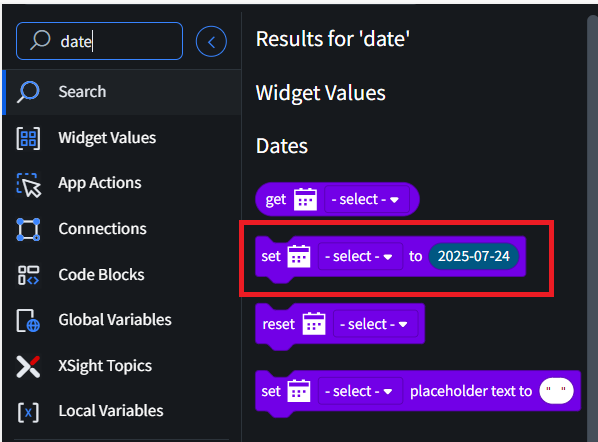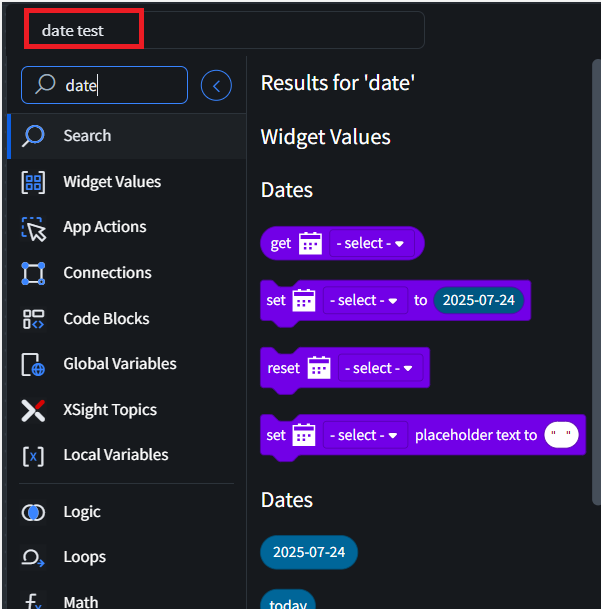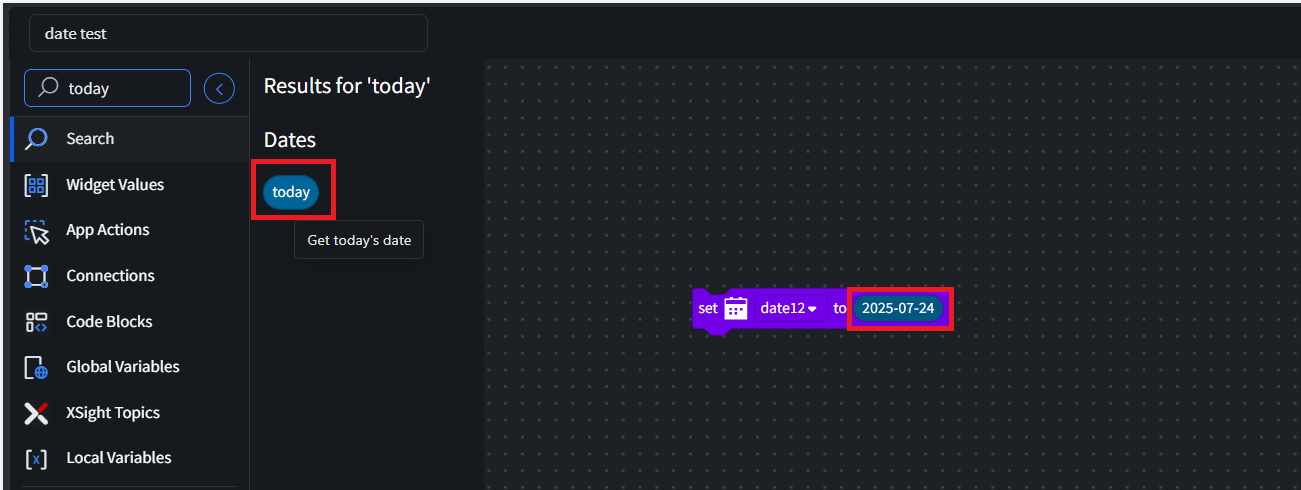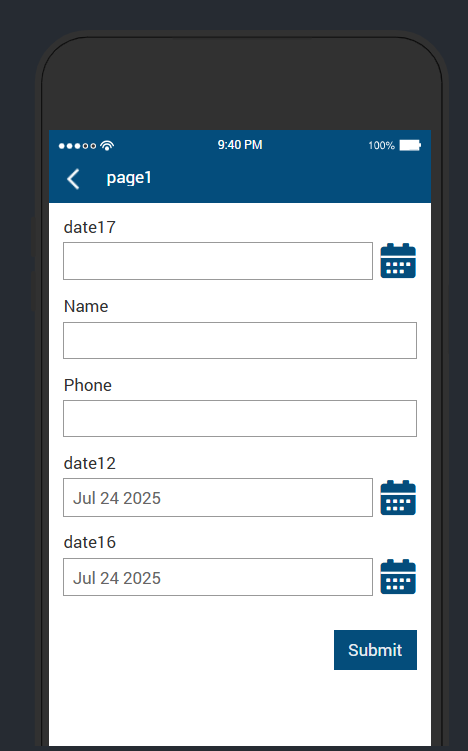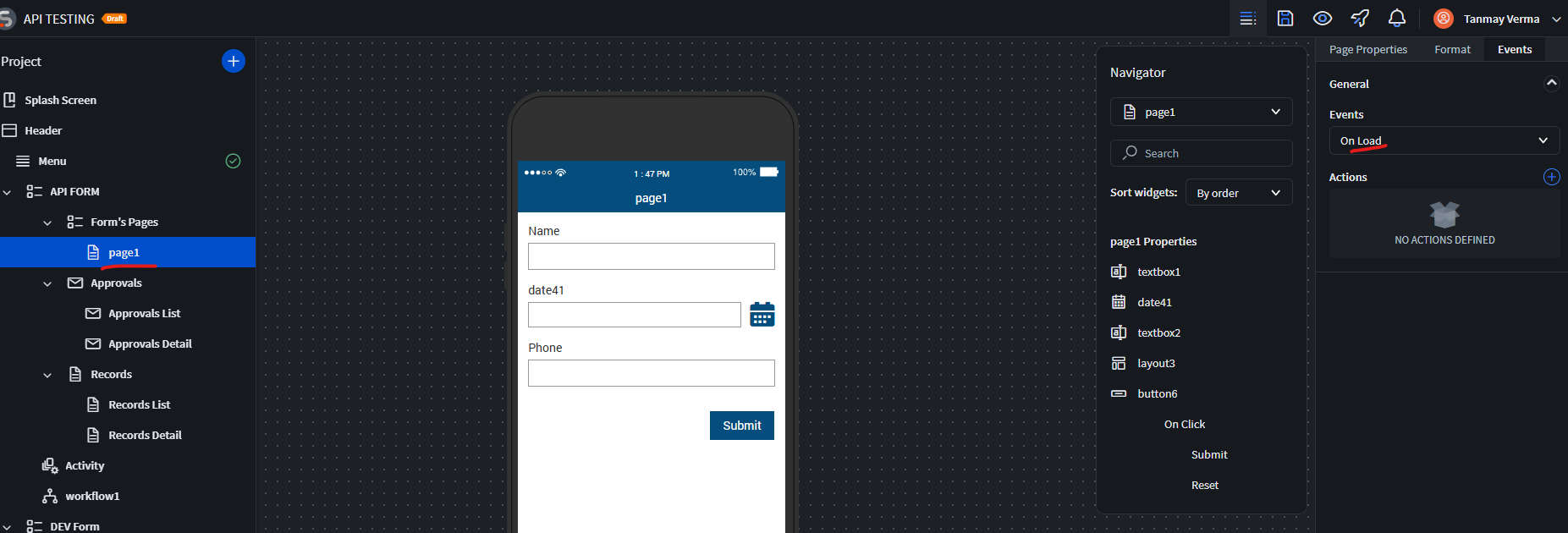I'd like to have a forms' data submitted but set one date picker field only once per day.
Is that somehow possible? I'm somewhat new to SOTI Snap and not fluent in programming.
Currently I have the date picker for the current date on my only form "MainForm" on one page with a lot of other fields like text inputs and check box inputs and one other date picker (used for an optional date for a contact wish).
The question now is, could a user who needs to fill out several forms a day choose the current date only once per day somehow so that this specific date picker field does not reset but all others?
I tried putting it on another page but that makes no difference within the "MainForm" so I think putting it on/under a completely different form won't work much better either.