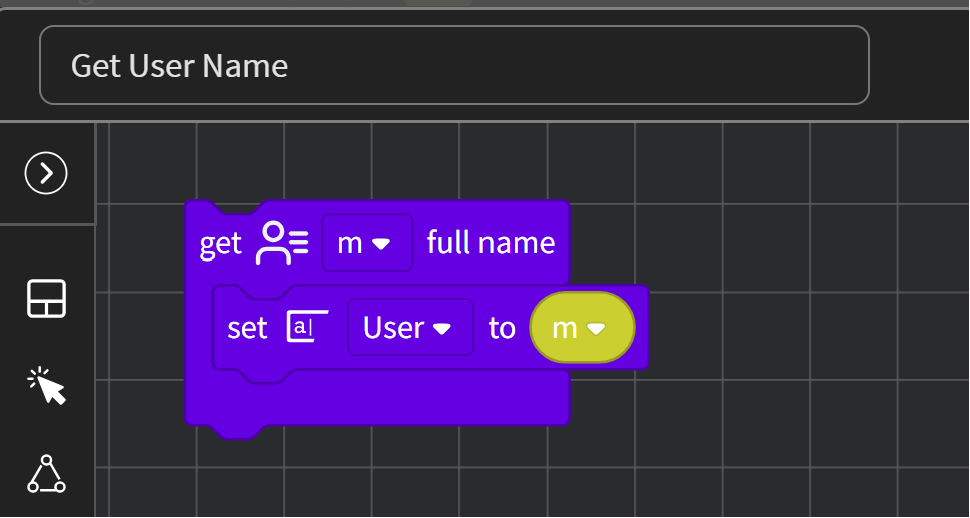Our AD users can log in to a new app. Now I would like the name of the person logged in to be displayed in a text box. To do this, I have added the blockly below as an onload command to my app form. Unfortunately, the name is not displayed. Do any of you have an idea how I can achieve my goal?

No Matches Found!
Try with a different search term