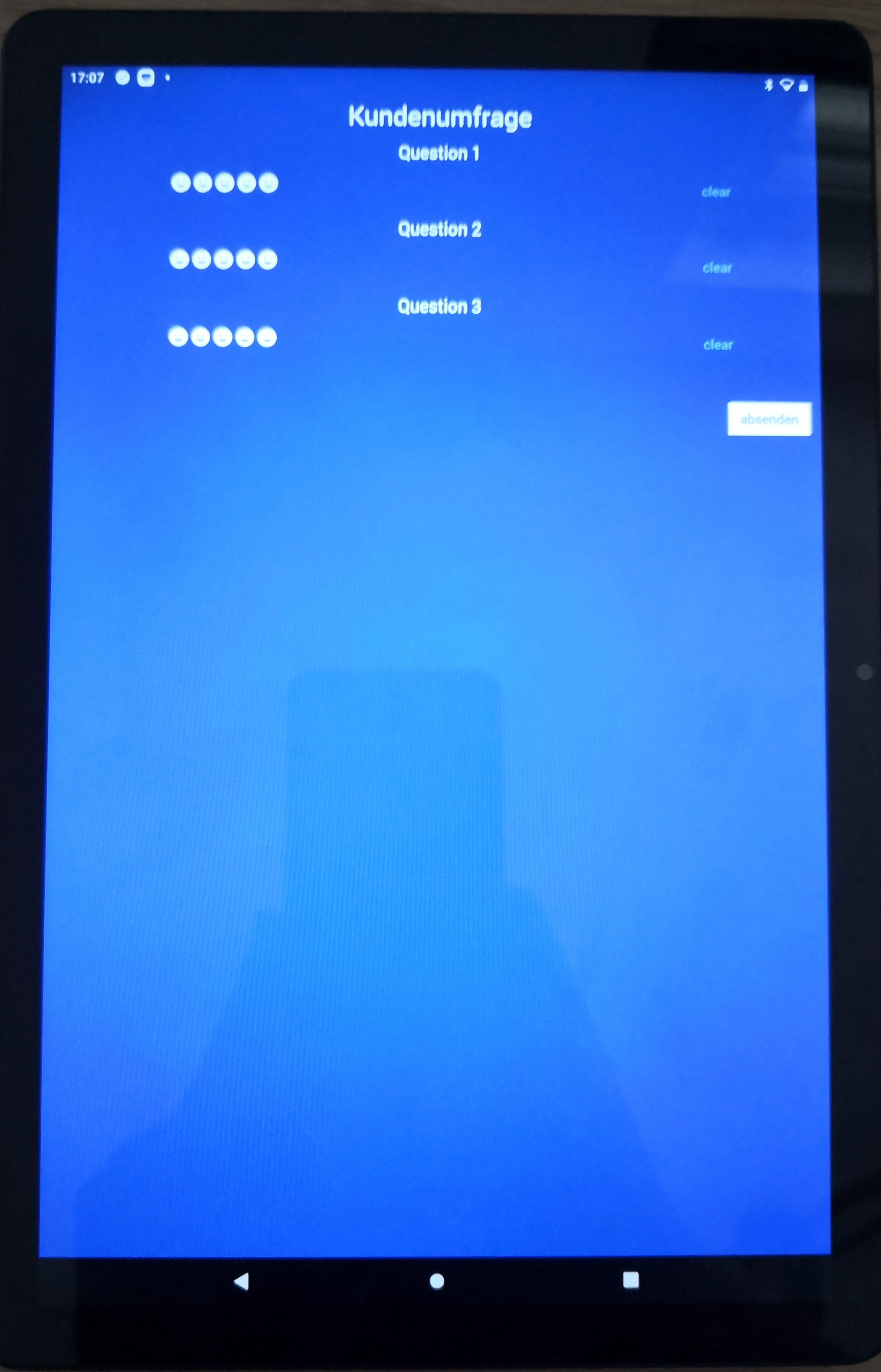Hi,
i want to build a SNAP App with rating widget. The app will be used on Lenovo Tab M10 (FHD) with a display resolution of 1920 x 1200 px.
The biggest setting of this widget is size3, but that is still very small on a tablet display. So when a customer use this, it is very difficult to hit the right rating value.
Is there a way to increase the size of the rating widget beyond the biggest setting (size3)?
Best regards
Steffen