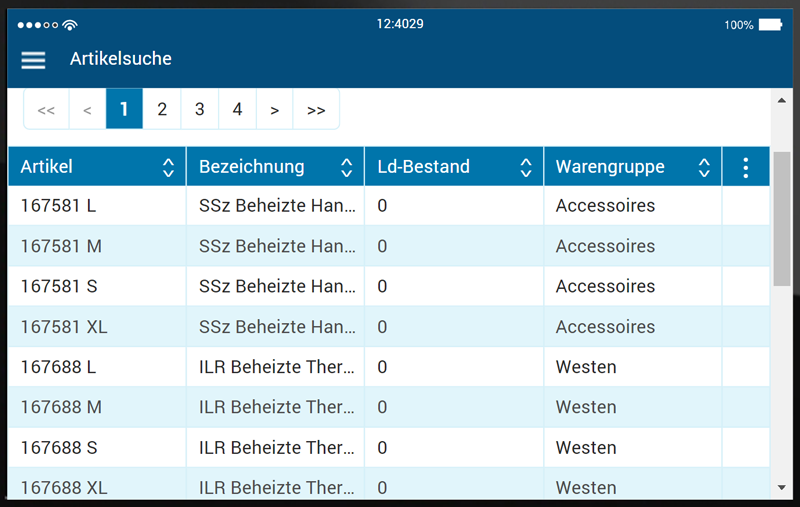Hi,
I use a table widget to display data (RESTAPI with blockly). Is it possible to set the column width of the table widget when filling it? The columns are always the same width by default. However, the length of the data is different. For example the second column does not show the whole Data.