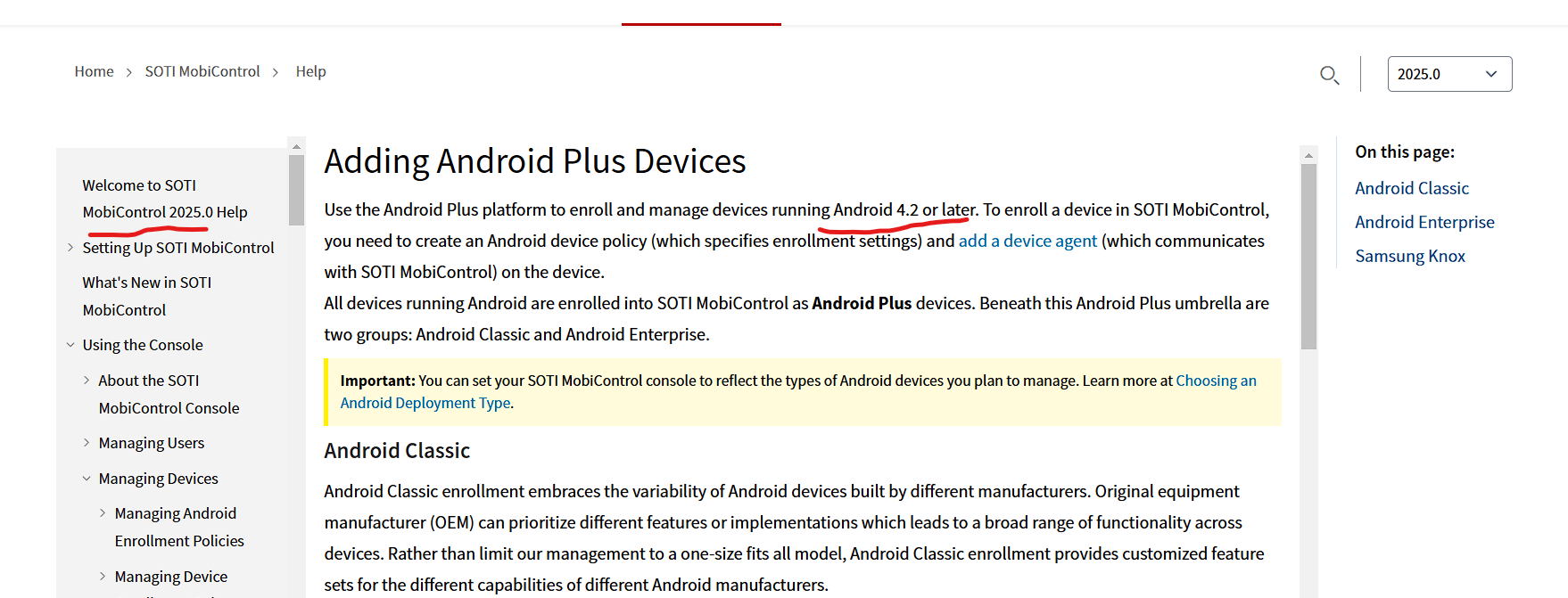After we made an update of our soti version to 2025.0 from the version 15.6 we are not able to re-enroll CK75 devices only . (enrolling CK65 still possible)
Any one know the root cause ?
PS : for CK75 we are using .Ini file (that contain all information related to the enrollment rule.)

No Matches Found!
Try with a different search term