Hello,
I created/saved a Javascript in Script Editor which works fine Send Script window. I'd like to use HTTP Post to call that script. Here is my syntax
{"Action": "SendScript",
"ScriptType": "JavaScript",
"ScriptName": "TestScript",
"QueueMessagesOfflineDevices":"true",
"ReportScriptStatus": "true",
"SendBy":"MobiControl",
"Message":"1'"}
I got 204 response Code but nothing happens on the tablet.
Not sure if "ScriptName" would automatically look for the saved script or do I have to give it full path?
Ref: https://s095155.mobicontrolcloud.com/mobicontrol/api/docs/index/index.html?url=/mobicontrol/api/swagger/v2/swagger.json#:~:text=DeviceMessageBoxType-,SendScriptAction,-%7B
Please advise. Thanks





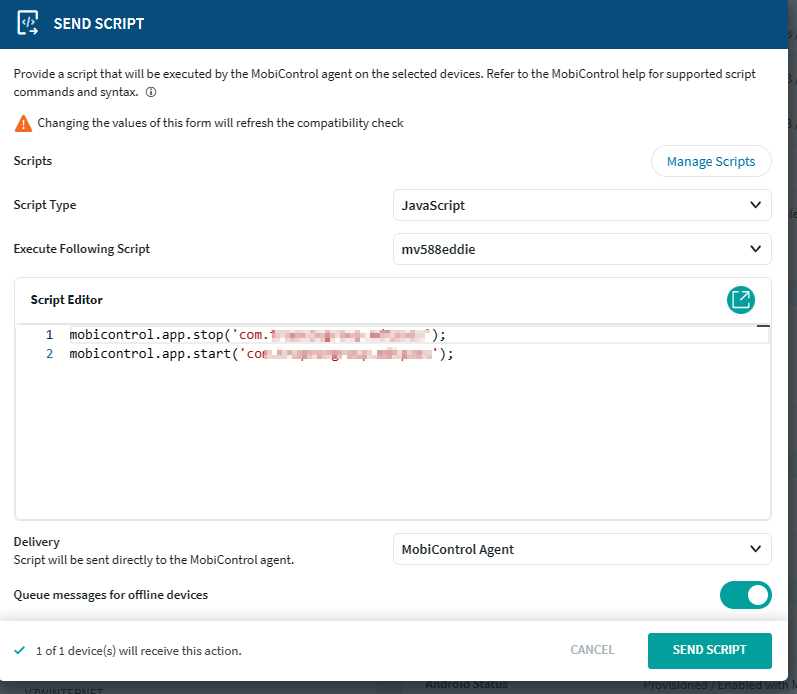
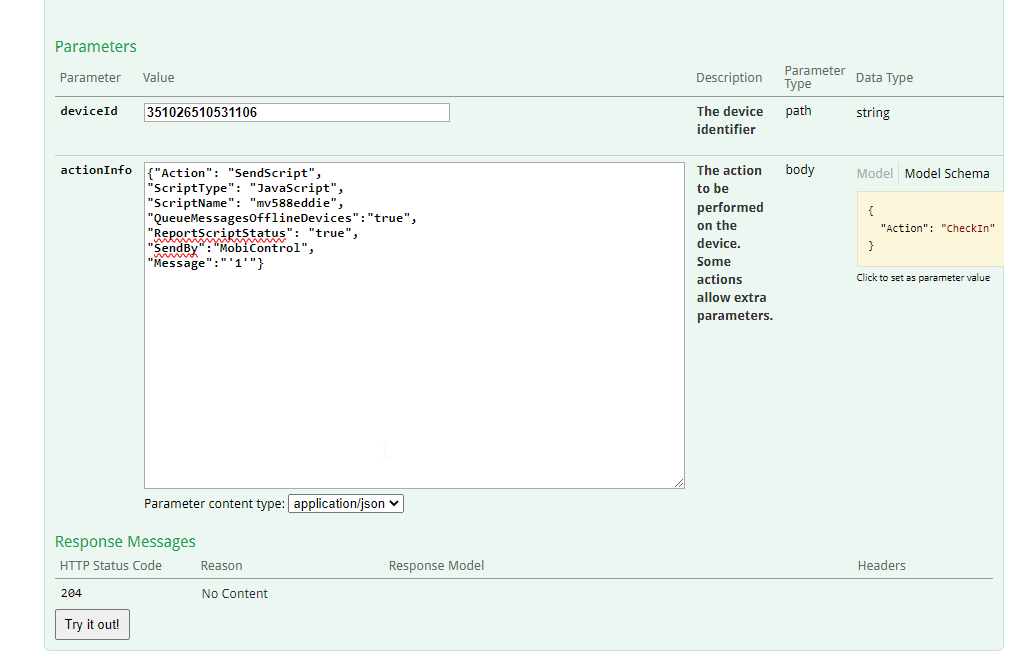
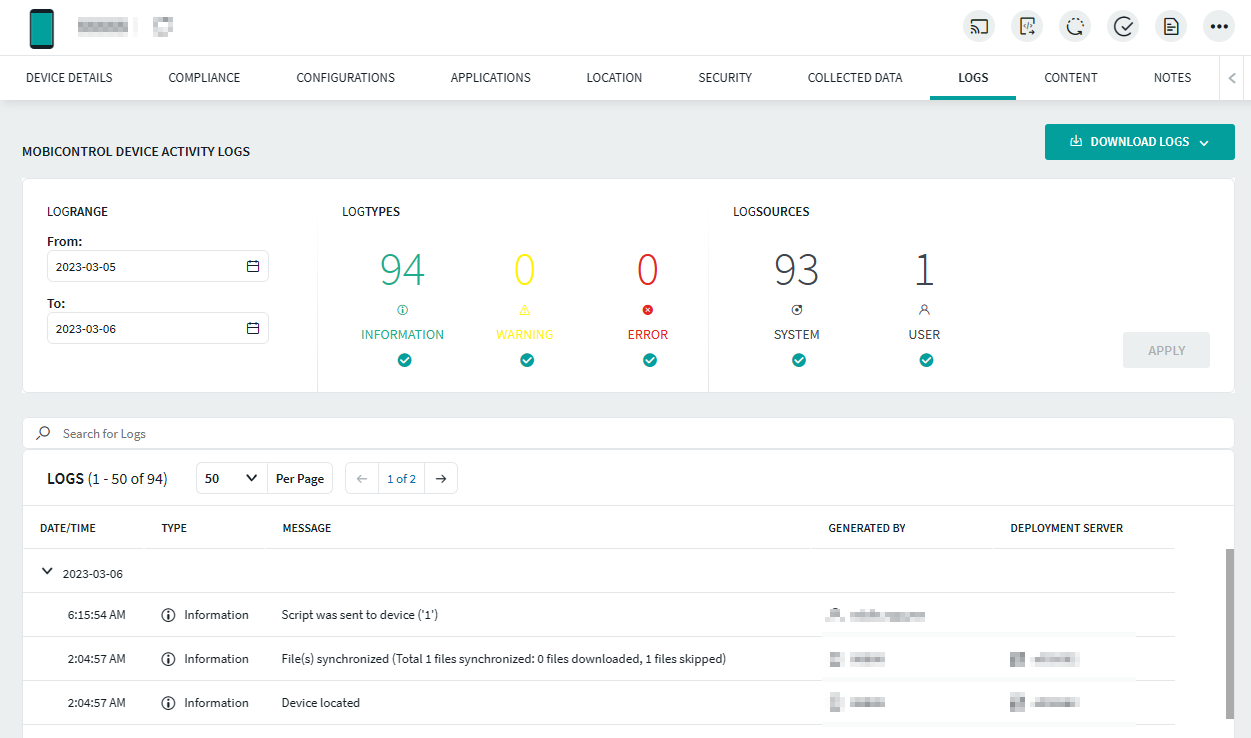
.png)