Hi,
I need to know if there's a way to change the default notification sound on Zebra Android devices.
I didn't find anything in MX framework documentation.
Thanks.
Hi,
I need to know if there's a way to change the default notification sound on Zebra Android devices.
I didn't find anything in MX framework documentation.
Thanks.


This answer regarding the monitor of Setting changes might be able to monitor the manual change of the notification sound a sample device so that you could propagate it to the other devices. Worth trying at least
http://discussions.soti.net/thread/set-the-device-settings-using-a-script-or-configuration-file/


I just attempted this with a TC51 running Nougat and was able to extract the following setting change after adjusting the Notification ringtone:
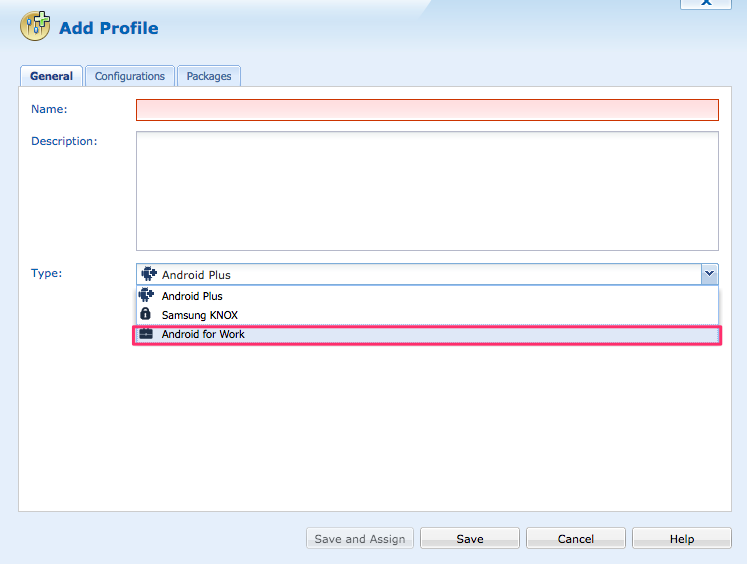


Despite being able to extract the setting change using the watchsettings script, I wasn't able to successfully apply the setting change after trying a variety of different formats. I was able to get the writesecuresetting option working with the screen inactivity timeout so I know the mechanism works, it just doesn't appear to work with the notification sounds. Again, I might have the wrong format for the script, but I have tried these options with no success:
writesecuresetting -sys notifcation_sound content://media/internal/audio/media/94
writesecuresetting -sys notifcation_sound //media/internal/audio/media/94
UPDATE.
The following format should work:
writesecuresetting -sys notification_sound content://media/internal/audio/media/94
Thank you so much. I really appreciate your effort.
Your hint is already a good point to start!
I've made a research based on what you're saying, and I've found this:
https://discussions.soti.net/thread/what-is-the-script-command-to-pull-a-uri/
so, I think, the correct command for you is:
writesecuresetting -system notifcation_sound content://media/internal/audio/media/94
I'll try and I'll let you know!
Thanks.
UPDATE:
I've tried exactly what you've said and it has worked PERFECTLY on TC55 with Android 4.4.3 and TC56 with Android 6.0.1
The right command is:
writesecuresetting -sys notification_sound content://media/internal/audio/media/82
Maybe in your command is missing an "i" inside the word "notification_sound"


The right command is:
writesecuresetting -sys notification_sound content://media/internal/audio/media/82
Maybe in your command is missing an "i" inside the word "notification_sound"
Ah, you're definitely right. I reread it for spelling errors 3-4 times and must have still missed that. Thanks!
Hi,
I'm here again after a while, because this solution has worked flawlessly until I had to buy the brand new Zebra TC57X with Android10 and enroll it with Android Enterprise.
Unfortunately the command "watchsettings" is not supported anymore :(
Is there another solution to find out the URI of notification sound without that command?
Thank you very much.