Hello,
When I create a report with the option "Device Information with Custom Data Report (Column)
It does not show me the information I want
Hello,
When I create a report with the option "Device Information with Custom Data Report (Column)
It does not show me the information I want


Did you check you get any real custom data collected from INI/XML file on targeted device? You can see the values collected directly from the custom-data tab of corresponding device in your web console. If some collected values are displayed but the report is empty, then you can investigate further if there is any bug or if any parameter is wrongly set. If no such data has been collected, then the report will have nothing.
Another likely possibility of your problem is the incorrect definition of custom data items that do not match the data in properly formatted INI/XML file. In this case, no meaningful data can be collected nor reported.
I need these attributes in a report, but when I insert the attributes, it does not show them to me
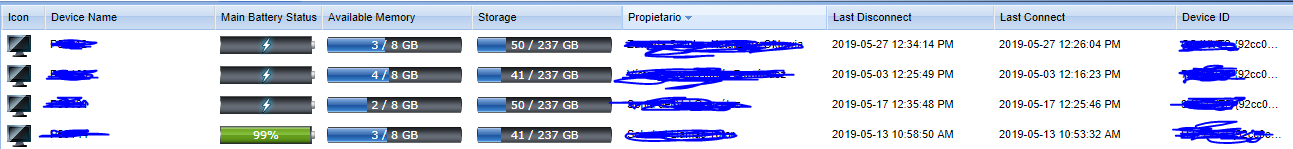


So, those three items you input in your report generation tab are actually not "custom data", and you have not picked the right report to generate.
If you are using MobiControl v14.x , you can add desired items in custom column view, and then export to CSV file as report.