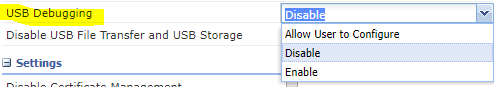On a TC52 enrolled as Android Enterprise in Device Owner mode how do I enable ADB debugging for development and troubleshooting? It is turned on within the UI. Settings > System > Developer Options > USB debugging.
I have also tried using the MX USB Manager to turn on
UsbModuleUsage" value="1" />
UsbADBUsage" value="1" />
UsbAllAccessDeviceStorageUsage" value="1" />
When I plug the the TC52 into my PC there is no acknowledgement and using the adb devices command shows no devices connected.
Thanks for your time.