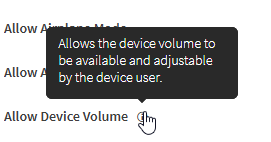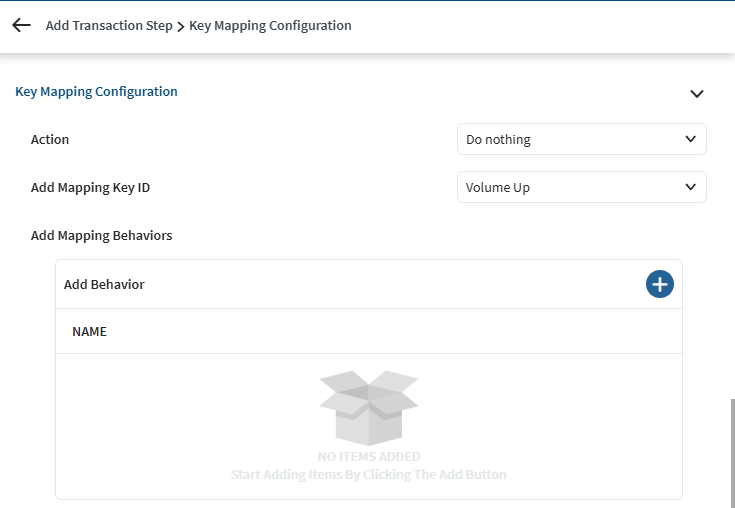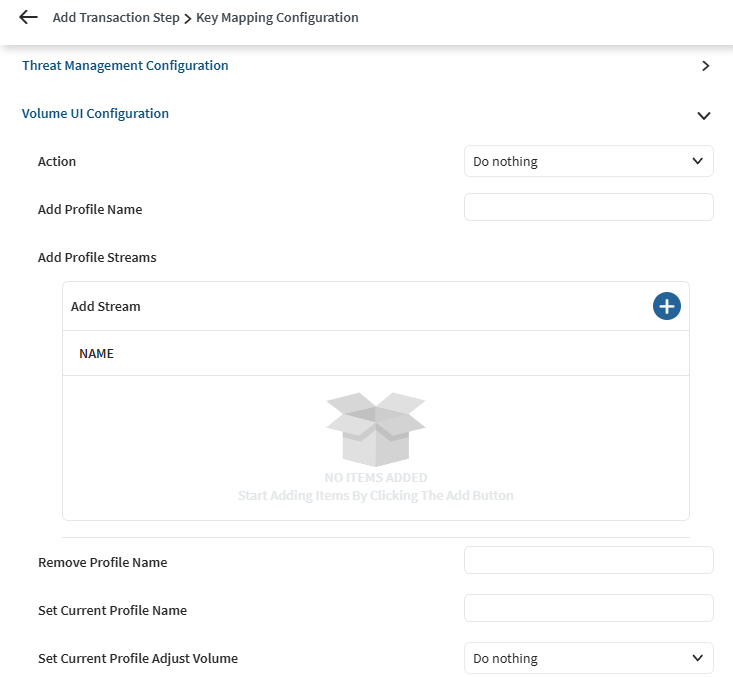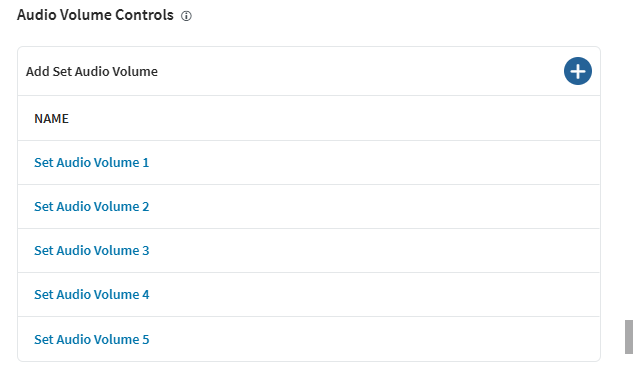I would like to disable the option for the users to lower/increase the volume of the beeps, but i can't seem to find the correct option within Soti.
i tried the settings manager, and switched the sound settings to OFF, but it's still possible to change them using the buttons on the device.
I also tried the feature control (allow device volume) , and this option DID disable the volume buttons on the device, but it also disabled the sound, and that's not what i want. So basically i need an option to increase/re-enable the volume when using the feature control.