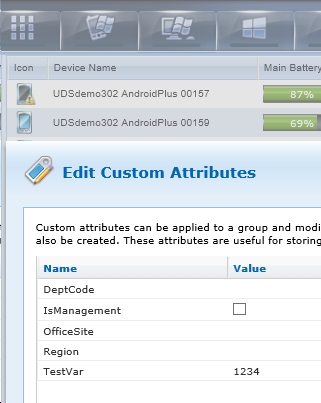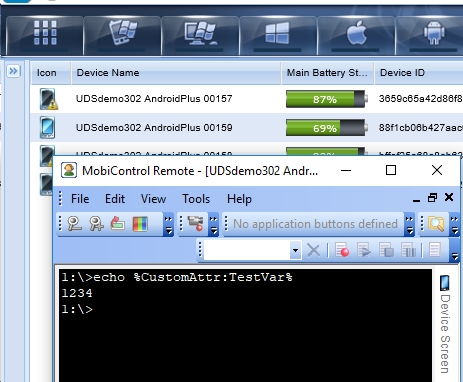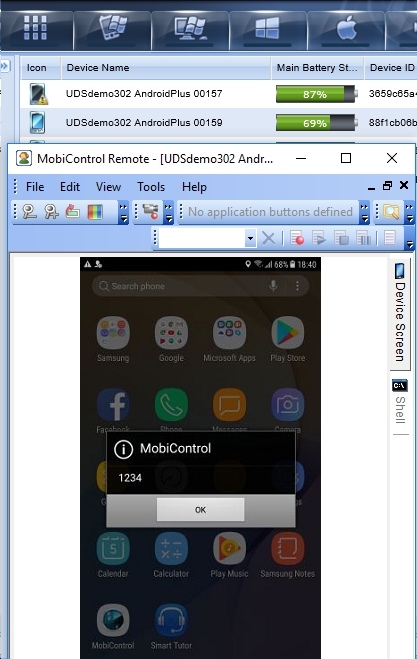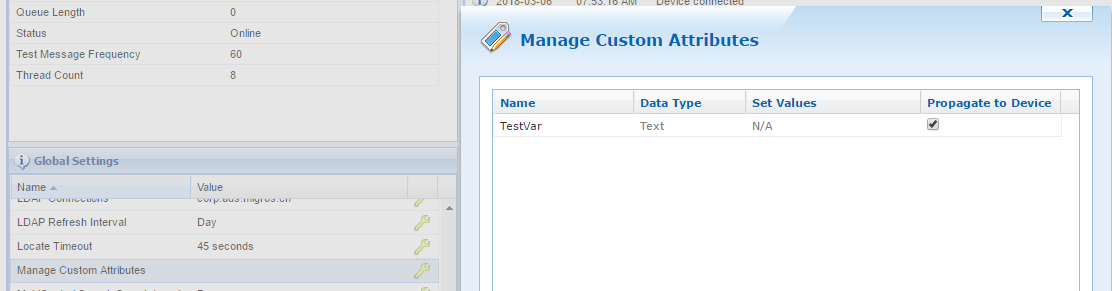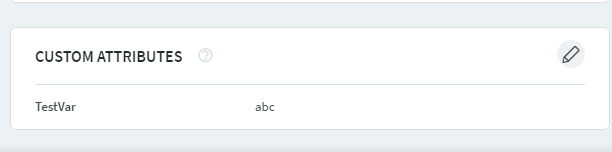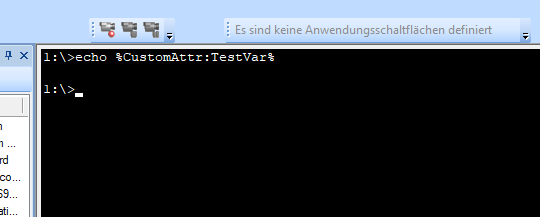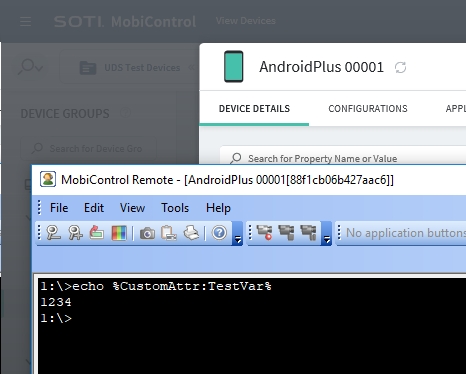Hi,
I'll explain the context which tells why this would be much appreciated.
We use relay ftp servers on multiple shops (one for each shop) that receive app updates.
These updates are to be downloaded to the devices and then installed.
Each shop has its own IP subnet, but the last ip octet is always the same.
The local FTP server address is known be the device in an INI file from one of the apps.
The goal is to script a ftp get using the value of the IP address contained in the INI file as a variable so that only one script is needed instead of... many, one per shop.
Problem is : the "set" script command is not working on Android so I couldn't find a way to do it yet.
The %ip% of the device is working, but I couldn't find a way to extract the string and modify it. Everything needs variables.
If anyone has an idea, would be very much appreciated.