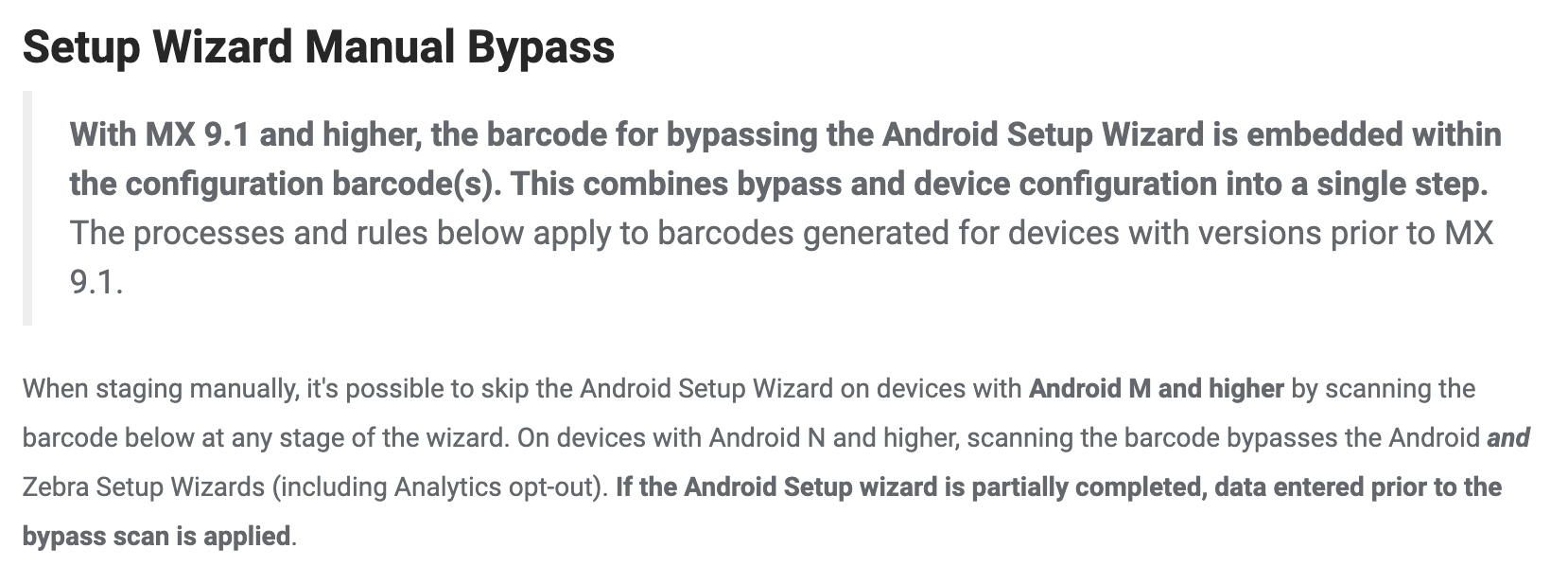Hello, I am trying to put together a staging process using part of StageNow and then primarily MobiControl for Zebra MC9300 Android devices. I plan to have devices delivered to end users direct from vendor without a configuration applied. The intention is to provide them with documentation on how to get the device connected to wifi and our MobiControl server where they can then contact our HD to have appropriate application configurations applied. My only real issue is getting the device on wifi the way I want. I want to be able to have the end user scan a StageNow barcode to connect the device to our wifi network. However, that is not an option from the factory default state as StageNow is not running. The only option I see is manually adding a wifi network once beginning the setup from factory default setup. Does anyone know of a way to apply wifi config with a scanned bar code prior to beginning the initial setup? Devices are running Android 8.1.

No Matches Found!
Try with a different search term