Hi,
one of our customers updated his SOTI Version to 14.4.9 today.
He's getting a SSL-Handshake / Certificate failure on some devices now, as well as other devices who are connecting, disconnecting and reconnecting every 2-5 minutes.
In the admin utility the customers mentioned that the certificate was FQDN, but after the installation it was the primary IP. He changed it to FQDN, not getting the errors.
See screenshots and log
2020-04-16 12:50:16.555|AsyncTask #3|D|AP|[AppCatalogX509TrustManager][isChainTrusted] unable to verify certificate with net.soti.ssl.EnterpriseTrustChecker|
2020-04-16 12:50:16.567|AsyncTask #3|E|AP|[ssl] Error occurred|javax.net.ssl.SSLException: [verifyIpAddress] failed. Hostname[IP Cns[[[2, FQDN]]]
at net.soti.ssl.DefaultHostnameVerifier.verifyIpAddress(SourceFile:52)
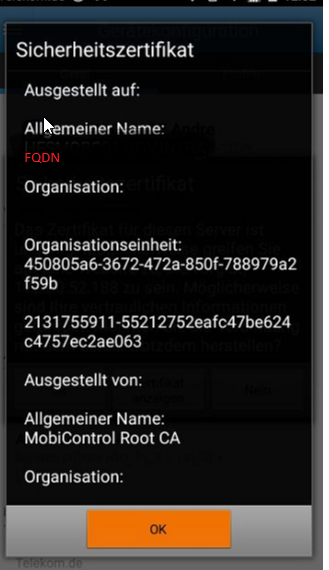
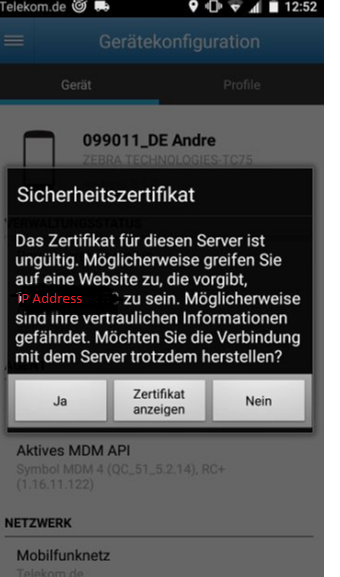
Any ideas?
What would be correct? Put the certificate with IP Address back in order or use FQDN?
Thanks for your thoughts,
Regards,
Benny






