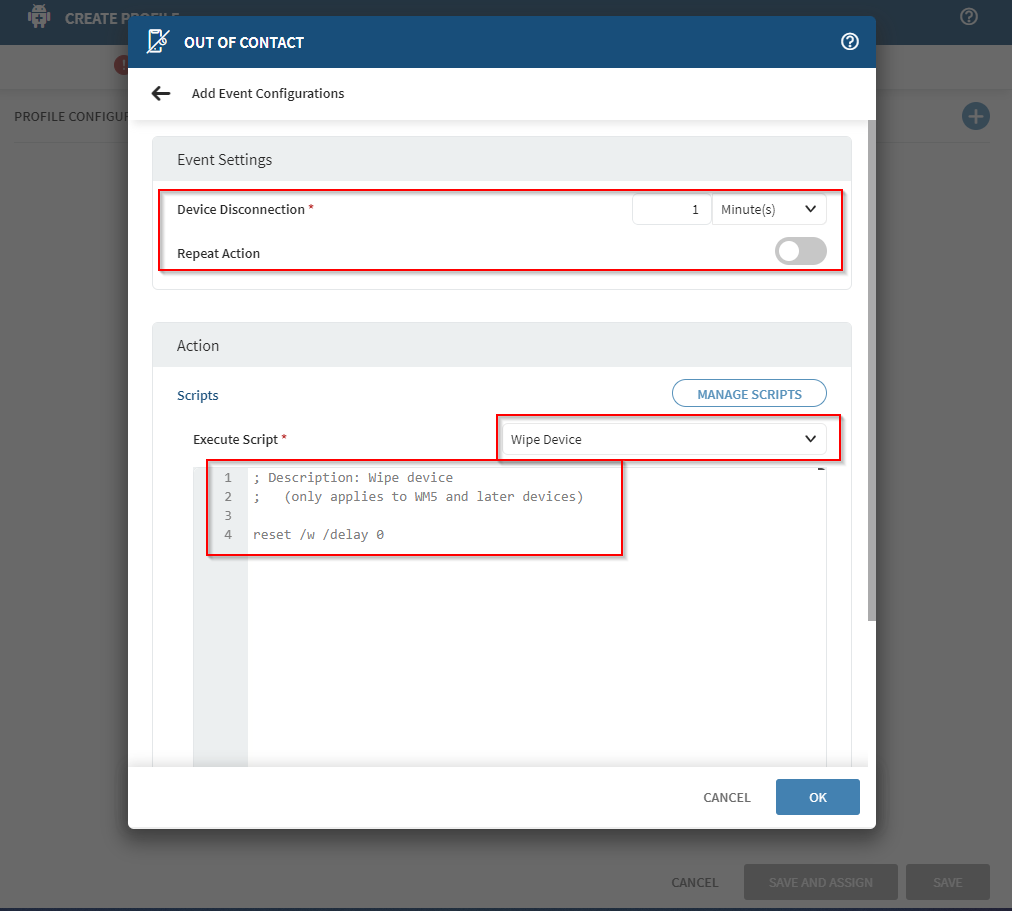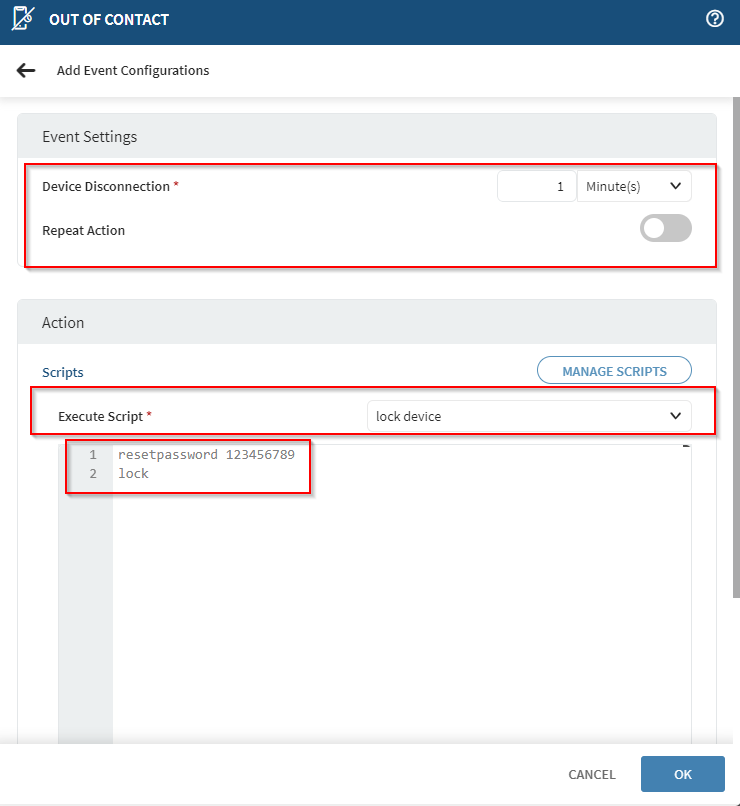Hi,
Is it possible to either change Lockdown template or modify Lockdown items using script (legacy or JS)?
My idea is to have Out-of-Contact policy that will remove Lockdown shortcut to the production app (+ maybe show some info on the lockdown that device is out of contact but that's not necessary)
It's Android Enterprise Fully Managed device