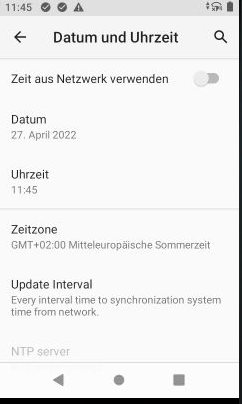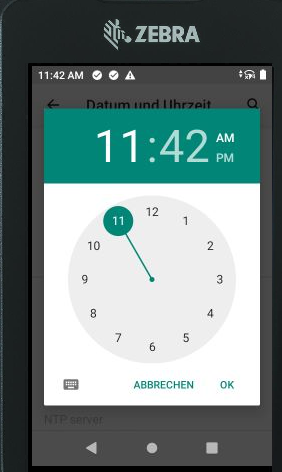Hi Soti Community,
we successfully enrolled our Zebra MC3300x (Android 10) as work managed device.
Sometimes we have the issue, that the device looses it's time information, for example when kept as a backup device.
Due to our network regulations devices with wrong time are unable to connect to the network. Therefore we are trying to make the time setting available for the endusers. We did this in the past with our windows devices by linking the .exe from the system.
For Android we are faced with the problem, that the clock is not packed into a single package which we can open using the launch command. Also we were not successful using the quick clock intent. As we dont want to push more apps to the device as we have to we are looking for a way to access from the lockdown to the time-settings.
Did anyone have success with this and can point us in the right direction?
BR
Julian