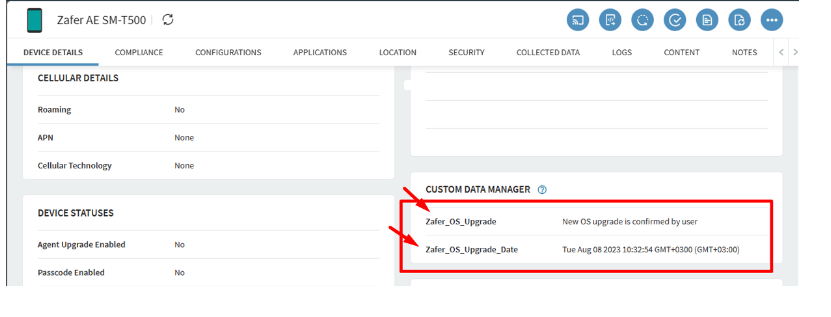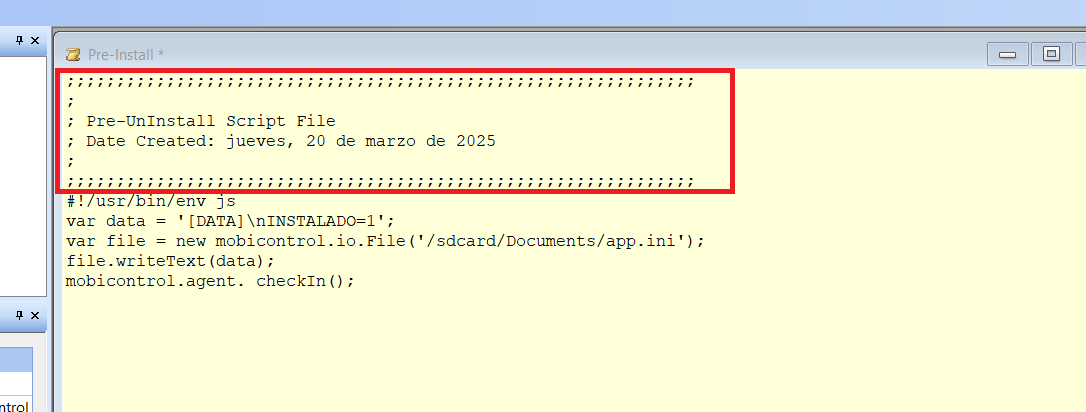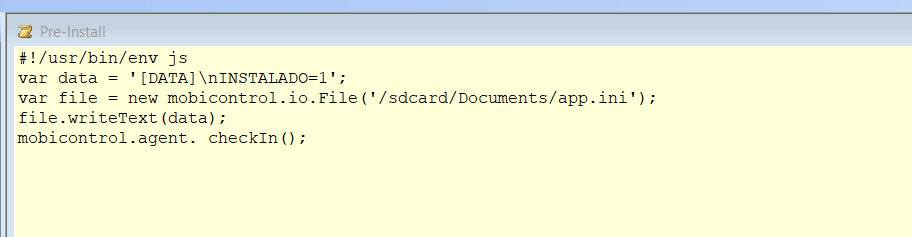HI SOTI Community
I have use case that
i want to send script (javascript) to all device as profile for end user input text to file.
so, i do this
1. built pcg file with javascript file (file.js)
2. add pcg file to profile
3. assign to clients
but script not working how to do or have another solution.
this script
#!/usr/bin/env jsinputStore();function inputStore() {mobicontrol.message.createTextPromptDialog('รหัสร้าน 5 หลักของคุณคือ?').withCallback(onConfirm).show();}function onConfirm(result) {var storeId = result.inputText;if (isValidStoreId(storeId)) {var stl = storeId.length;var mcsetupFile = new mobicontrol.io.File('/sdcard/Documents/mcsetup.ini');if (mcsetupFile.exists) {var data = mcsetupFile.readText();var keyText = "StoreID=";var ktl = keyText.length;var idx = data.indexOf(keyText);var oldStoreId = data.substring((idx + ktl), idx + ktl + stl);var offset = stl;if (!isValidStoreId(oldStoreId)) {offset = 0;}var result = data.substring(0, idx + ktl) + storeId + data.substring(idx + ktl + offset);mcsetupFile.writeText(result);}} else {mobicontrol.message.createInfoDialog('Invalid store:'+storeId).show();inputStore(); //repeat input//mobicontrol.log.info('Invalid store:' + storeId);}}function isValidStoreId(storeId) {return ((typeof storeId === 'string' && !isNaN(storeId)) && storeId.length == 5)};
My server version Version: 15.3.3.1065