Hi, I have around 250 devices with an app policy to install/update one application from Google PlayStore.
I configured the application with High Priority as App Updated Mode.
These devices also has one profile with Managed Google Play configured as Always Update.
When a new version is available in PlayStore, almost half of the devices doesn't update.
When I access Play Store on device, there is an indication that a new version is available. I can select the update option and the application update will be installed.
Do you have any suggestions on how to fix this?


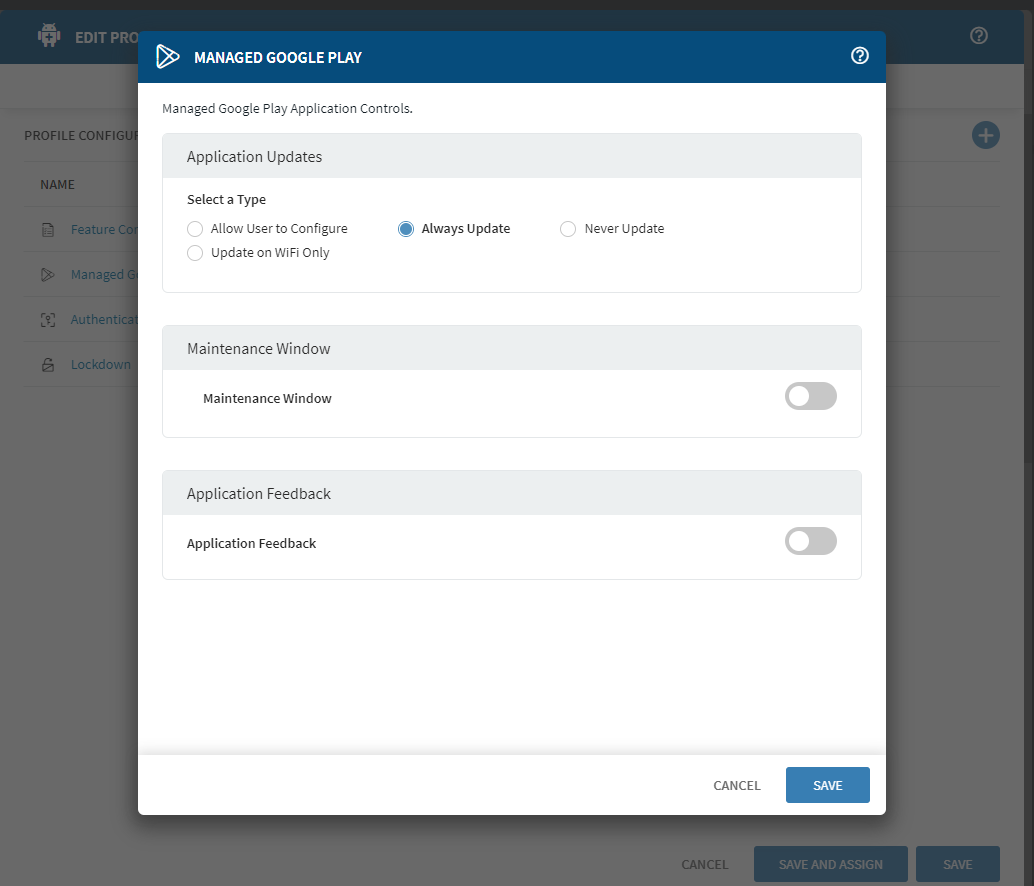
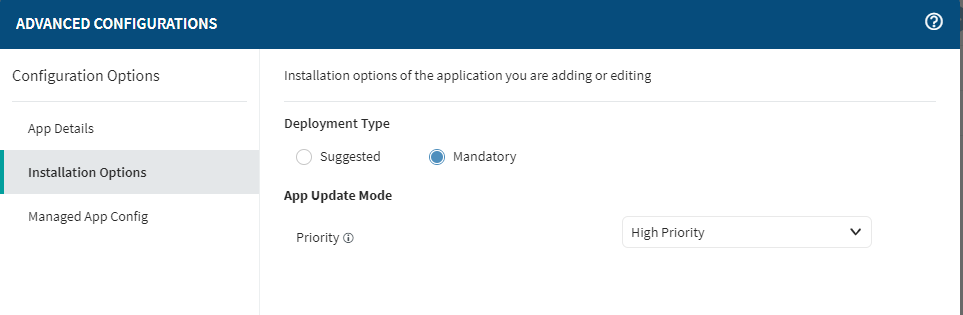



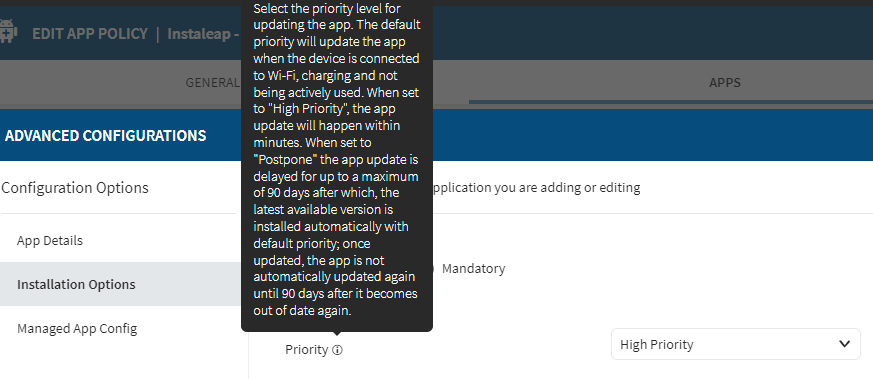

.png)