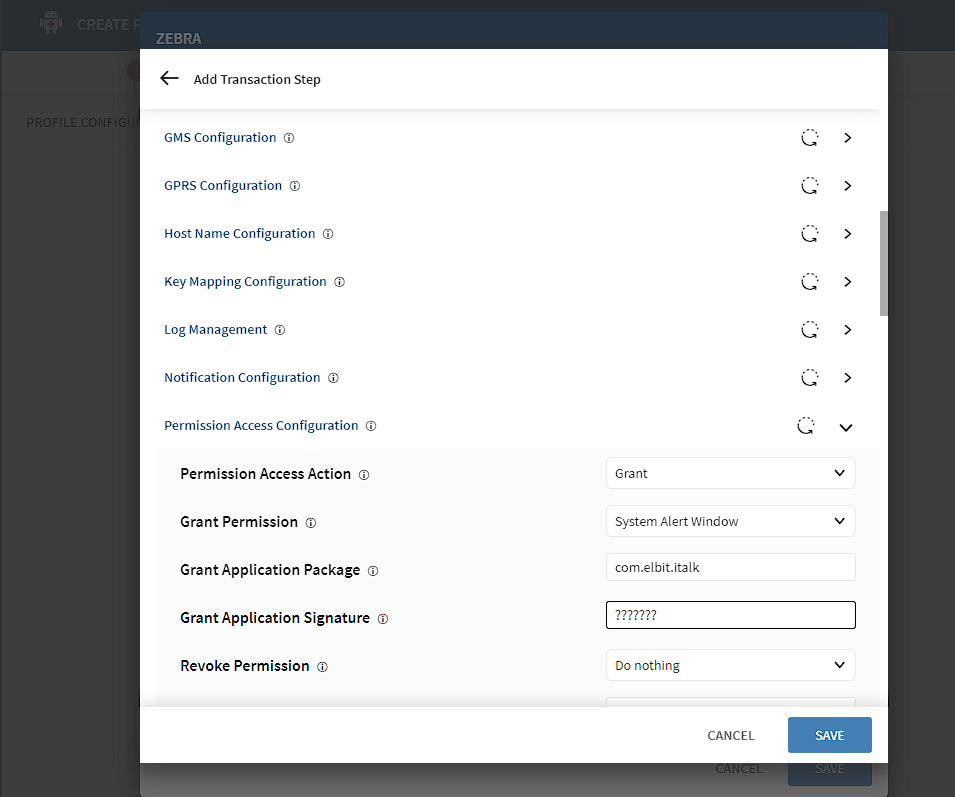Android 11 and 13 on Zebra TC72 and L10
Lockdown in Mobicontrol, type "Activity suppression"
I have a communication app "SYNCH" (com.elbit.italk) that we lauch from the lockdown, but only if permission "Display over other apps" is give manually.
Am I allowed by Android to script this, perhaps using StageNow, as we have hundreds of devices. ?
I think so when I look at this link and video embedded
Enabling Display Over Other Apps Permission via MDM/EMM OEMConfig (zebra.com)
But my app is not installed from an APK file as shown in guide, but installed by a policy through Google Play store.
So how do extract the signature from an app, that is installed on one of my devices?