I have enrolled some Android 9 and 10 using the same add rules, with no problem et all.
Unfortunately the Samsung A10, when in Android 10, hangs on the step to add account.
It does not matter how many times we touch/click the message to add account, it does not proceeds further the installation.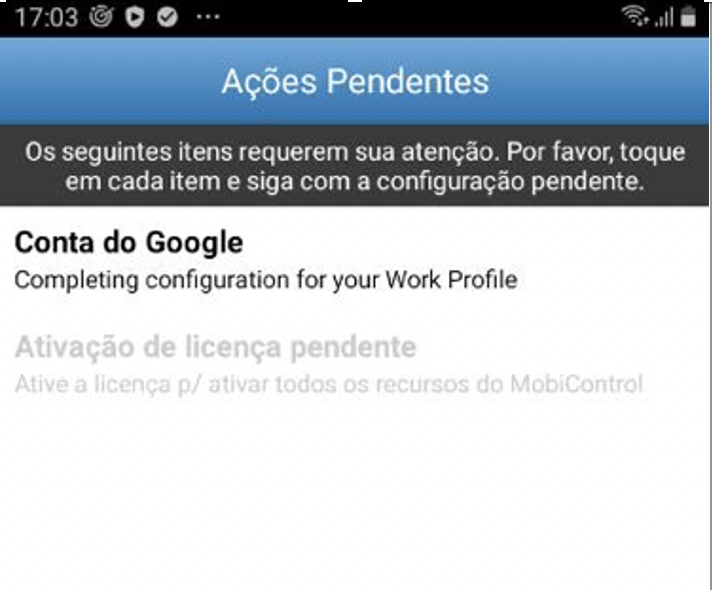
Usually, touching exhaustive on Google account it flows, but not for this case.
Is there any work around to add the managed google account ?





