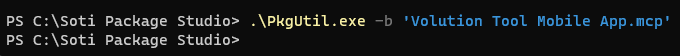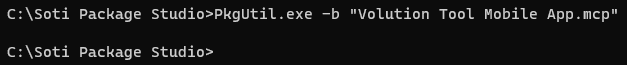Is it possible to run Package studio as command line app so it can be incorporated into our build servers?
I can see this has been asked before here:
But that was some 4 years ago. I've tried to use the file linked in the discussion before that:
But it doesn't seem to generate a file, it just fails silently with no error.
I've contact support to ask and they've said they only fix things and that I need to ask here instead?