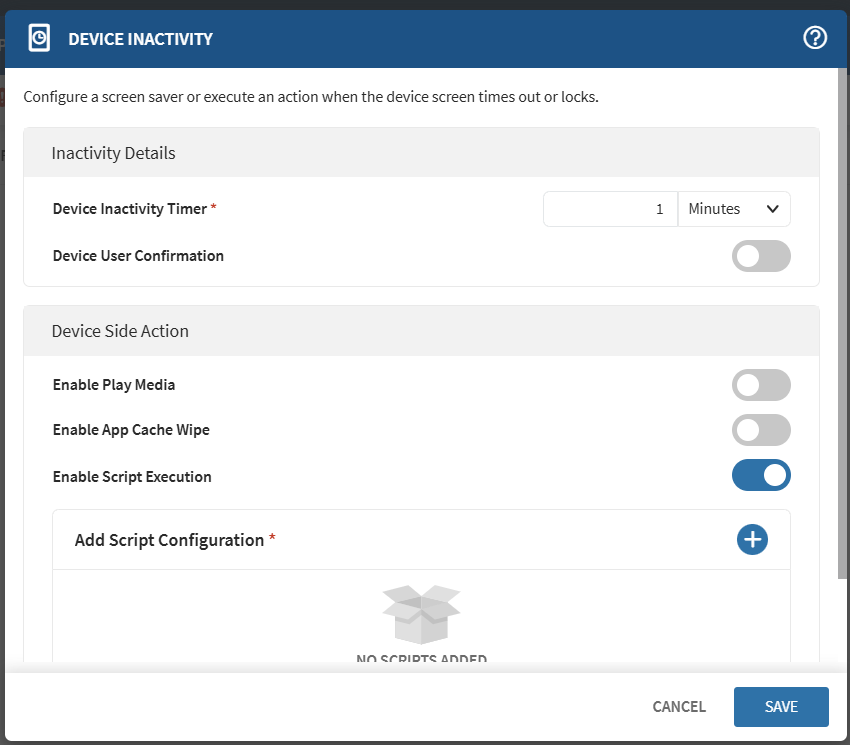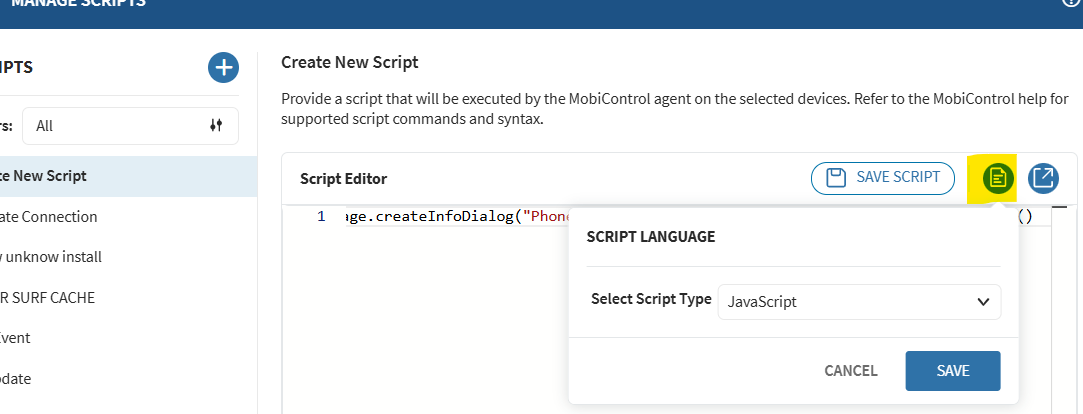I've noticed that you can run scripts with the device inactivity option. I'm able to show a message to the device, but is it possible when they press a certain button there will be a action afterwards. I would like to close an app when pressing OK.. Could someone help me out?
for example
showmessagebox "error message" NO_TIMER 4
if %ShowMessageBoxReturn% == IDOK goto KillBrowser command (kill_application com.honeywell.enterprisebrowser)
if %ShowMessageBoxReturn% == IDCANCEL goto Exit