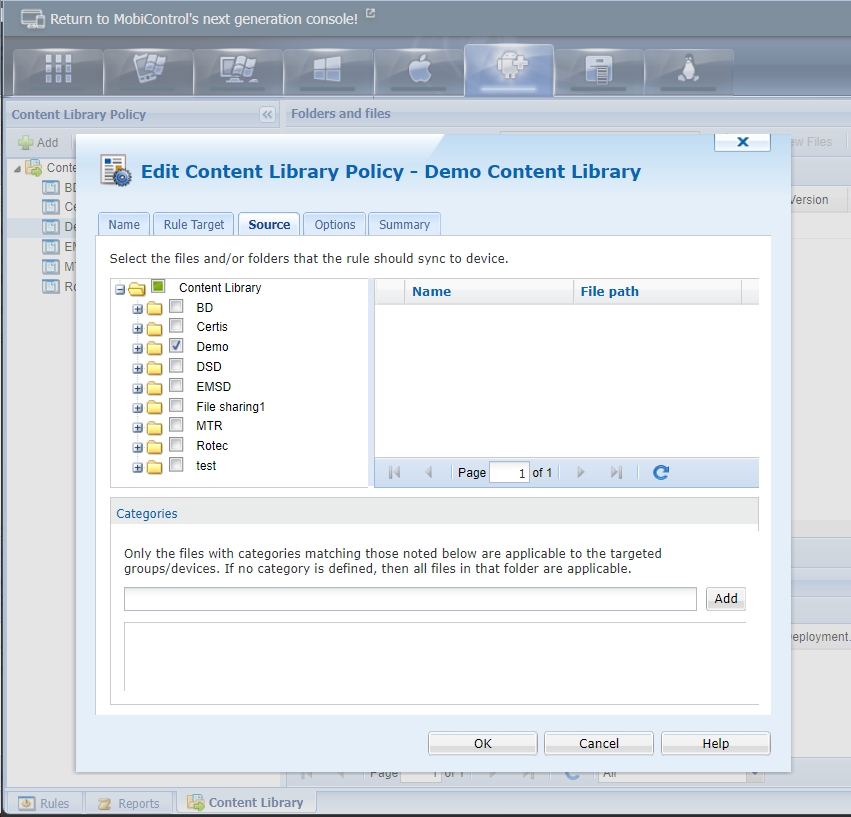I'm still new here. I've got 60 Android devices (Ulefone X7 Armor) enrolled and now need to store some files on each device. These are typically manuals and work policy documents which all users need to access.
File Sync seems to be the tool for this, and I have managed to configure the Content Library, upload some files to it and create a File Sync rule targeted on specific devices.
However, I am confused about where the files land on the device.
If I use the default %sdcard% path, I get an immediate error in the device logs - "File synchronization failed".
If I try %shareddata% then the logs claim that the files have synced but I have no idea how to find them.
The MobiControl 'content' tab for the devices says that there are no device files, no matter which destination path I chose.
The File Manager for the devices reports that there is an sdcard directory on the device, but it doesn't contain any files.
The log from the device says:
2023-07-12 21:26:41.000|File saver - /storage/emulated/0/filename.pdf - All Documents_v_1_c2d77f0b-d95c-4fdc-a4f8-9297d749061c.pdf.mrx.tmp|E|DO|[net.soti.comm.asyncfile.f] Exception while writing to file|java.io.FileNotFoundException: /storage/emulated/0/filename.pdf - All Documents_v_1_c2d77f0b-d95c-4fdc-a4f8-9297d749061c.pdf.mrx.tmp: open failed: EACCES (Permission denied)
Once I have discovered how to store the files reliably, I need to understand how I get to them. Some of the devices have a standard user interface, and others have a lockdown screen. So for the latter I need to be able to create a link in the lockdown menu, and for the former I need to be able to access them straight from the home screen.
Should I be able to see the files in the Content Library?
MobiControl version 15.6.3.1018 (Cloud).
I have read every support article I can find, but I'm none the wiser so I hope someone can help.