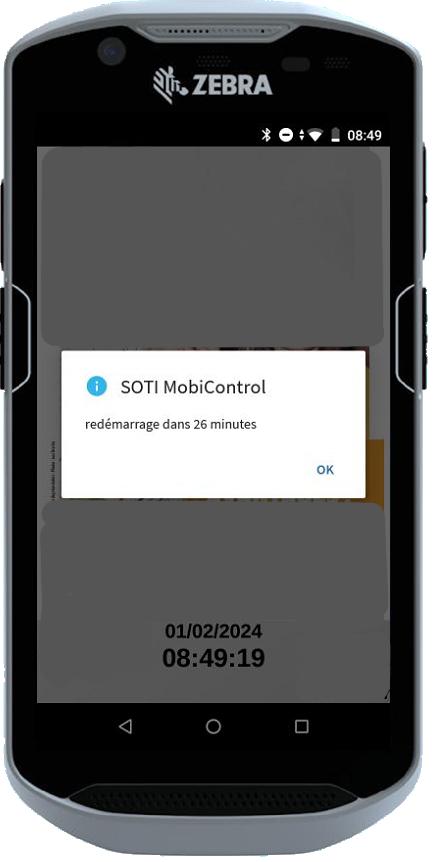Hello :)
I have about 200 Zebra TC52 terminals that I have to restart every morning. I have a constraint that prevents me from using a "simple" scheduled task, I have to reboot the terminals over a range of one hour, so that they don't all reboot at the same time. So I've set up a scheduled task that calls a JavaScript script:
function alea(min, max) {
return Math.floor(Math.random() * (max - min + 1)) + min;
}
var entier = alea(60000, 3600000);
var info = Math.round(entier / 60000);
mobicontrol.message.createInfoDialog('redémarrage dans ' + info + ' minutes').show();
setTimeout(mobicontrol.device.reboot, entier);
Generally speaking, this script works and the terminals restart randomly between 08:00am and 09:00am. But for some reason, some terminals restart later... And sometimes up to several hours later! And yet, they're online, the SOTI agent is up and running, and when I look at the log I see that the task was launched at 08:00am with an execution time of several hours...
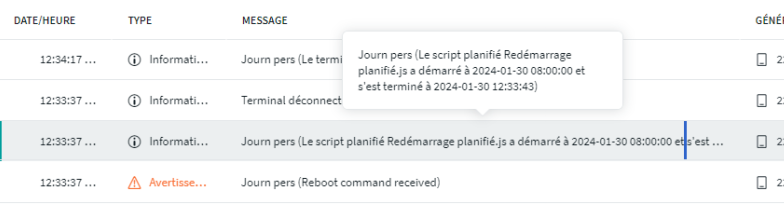
What could be causing this? I'm looking for a solution because restarting a terminal outside this range is a problem...
Thanks in advance!