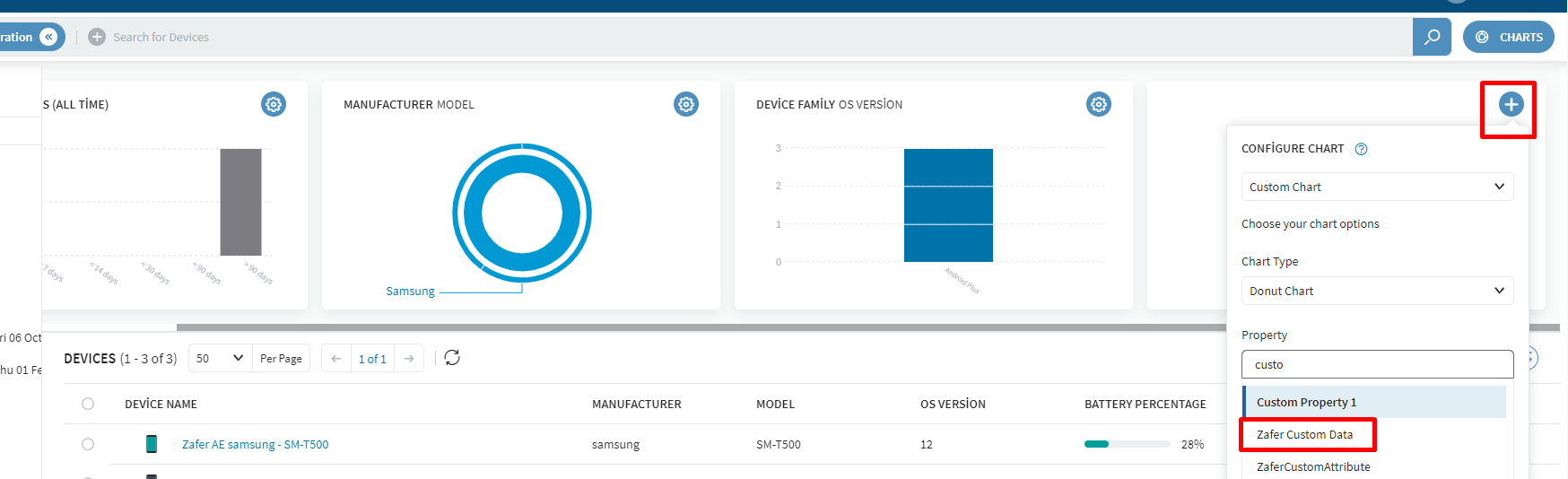What is the best way to get the application verison of an installed application, into a custom attribute field for that device? I have created a custom attribute for the application version, but I want to avoid having to manually enter the installed application version in this field. Mobicontrol can obviously display the application version in the Applications tab of the Device Information. But I would like to display this to the user in a dashboard column without having to drill down to the device information.
All devices are running Windows 10 Enterprise.