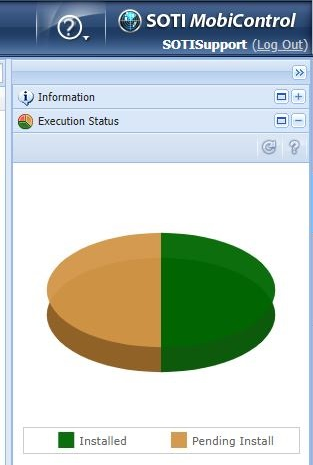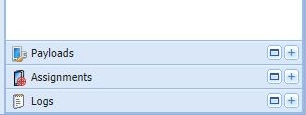In some cases I need to push out 300mb+ files to Android devices to perform firmware updates. Is there any way to get visibility into the percentage downloaded from the the SOTI server? I often don't know how much of an update has been downloaded until it actually starts executing.

No Matches Found!
Try with a different search term