Hi Everyone,
I have another question for you guys because I am unable to find a solution for my issue.
For an app we're installing on Samsung Tab Active 3 with Android 12/13.
We have to store additional files in the path: "/sdcard/Documents/App"
Due to Scoped Storage we have to use a folder like this.
We want to rollout a new version of this app and have the change the every file in this path mentioned above.
If I update my profile where these additional files are stored than the old files won't be deleted.
I tried to add a preinstall-script like "del /sdcard/Documents/App" to delete the old files.
It doesn't work. The only options for me which is working is to deleted the files on every device manually over remote control.
If I remove or revoke the profile nothing happens on the device.
Do you have any ideas how I can delete those files because I got more than 700 devices.

No Matches Found!
Try with a different search term








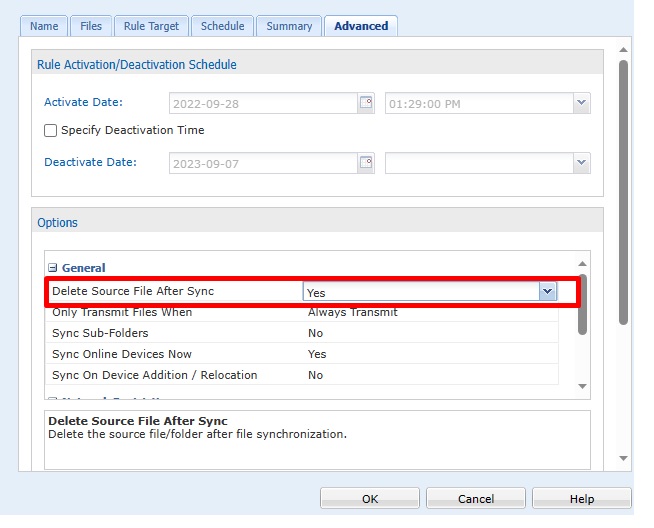
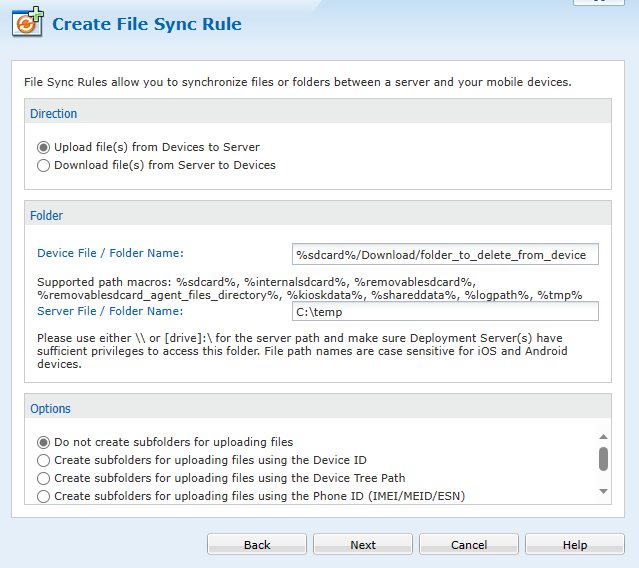
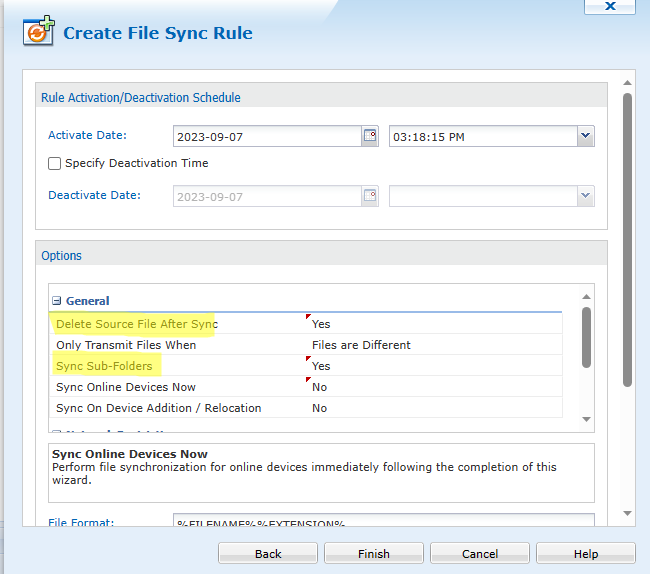
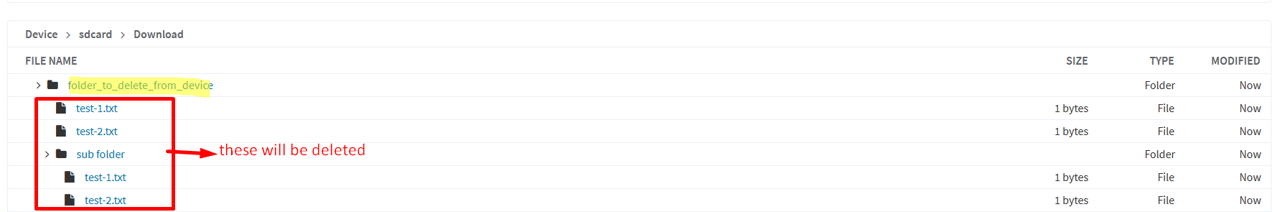
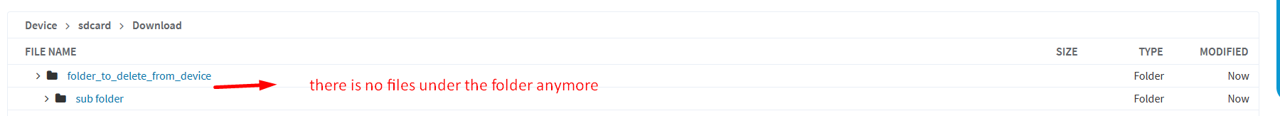
.png)

