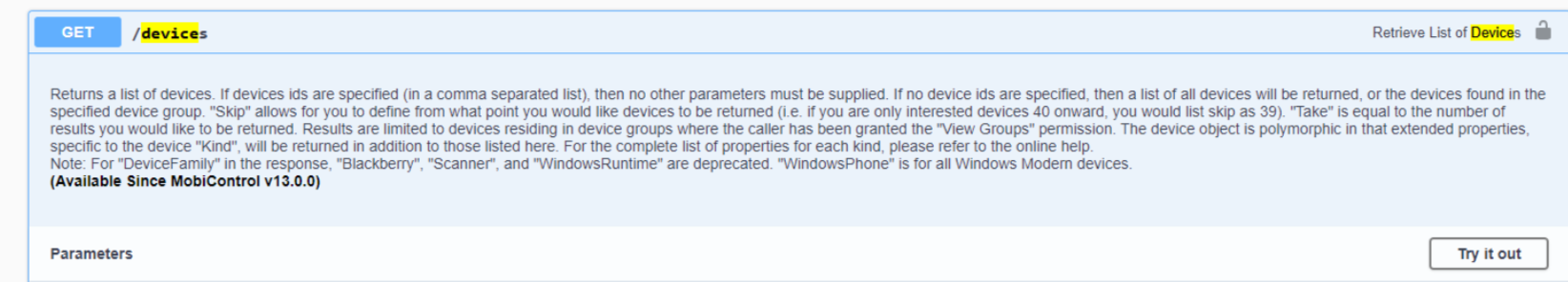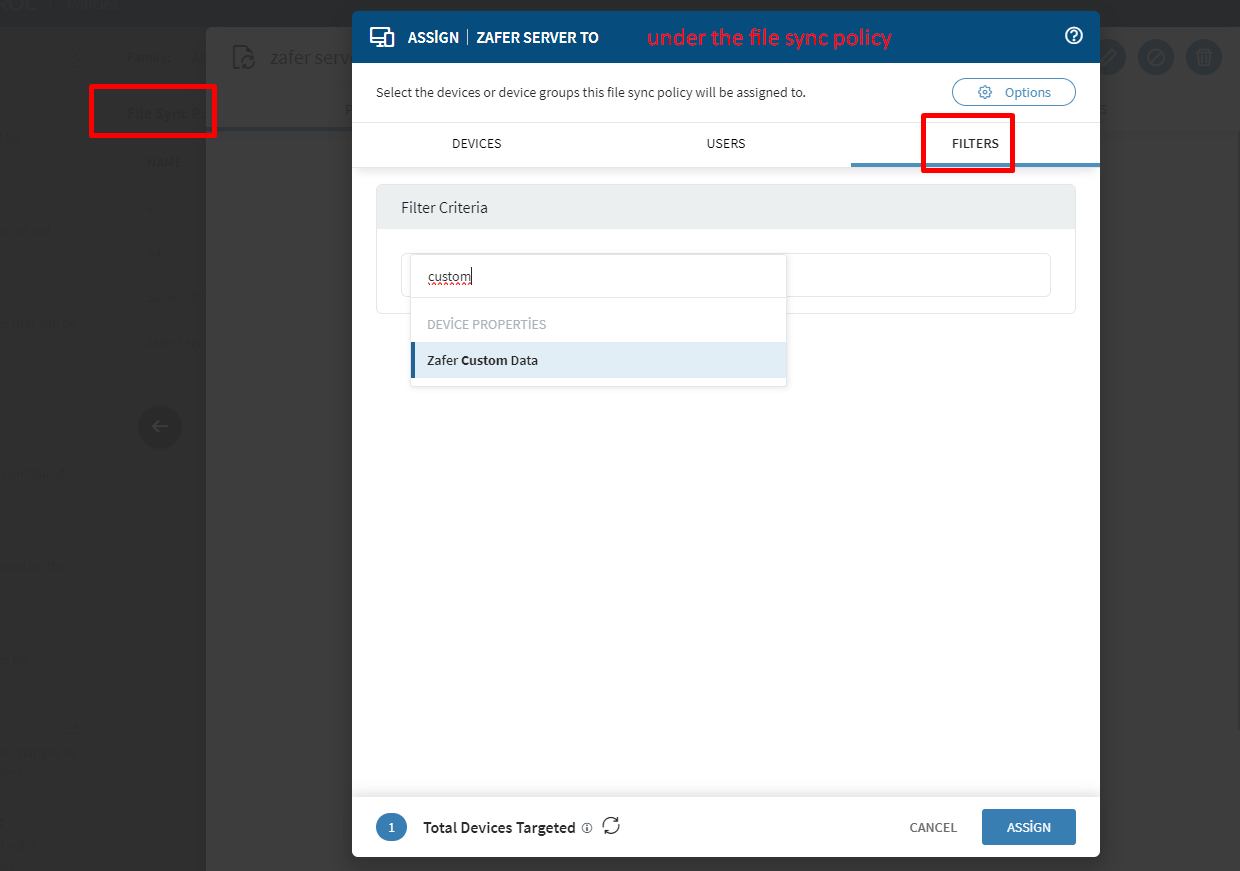Hello,
We would like to run an external script (could be a powershell script) when a device appears in a specific device group in MobiControl (potentially from provisioning a new device). The script needs to generate some files that will eventually be uploaded to the device using file sync rules. The script requires some details from device which we can use the REST API to obtain. Is there a way to coordinate this using Signal and Webhooks? If not, would there be another way for an external system to be notified of a device joining a device group or alternatively, a new device joining the system?
Thanks!