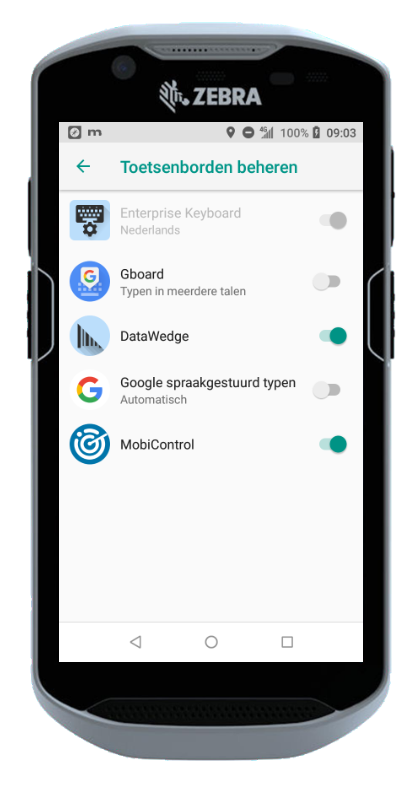Is there an automated way to enable Google speech-to-text?
Our customer is using Zebra TC57's (Android 8.1.0, OEM 01-23-18.00-OG-U09-STD) and both Gboard as Google speech-to-text was disabled for security reasons. Instead of Gboard they're using Zebra's Enterprise Keyboard.
All's well except that they'd like speech-to-text back. Most of the devices are being used by truck drivers and they think it's better for them to talk to their devices instead of manually typing messages.
Using Zebra's StageNow, I'm able to put the microphone key back into their Enterprise Keyboard. But it's not functioning with Google speech-to-text disabled. StageNow doesn't seem to offer a way to enable it, so I tried identify_activity through MobiControl (15.0.2.1049)(Android enterprise agent version 14.2.0.1069) but I can't seem to find the command to switch it on.
Any ideas? What can I try?