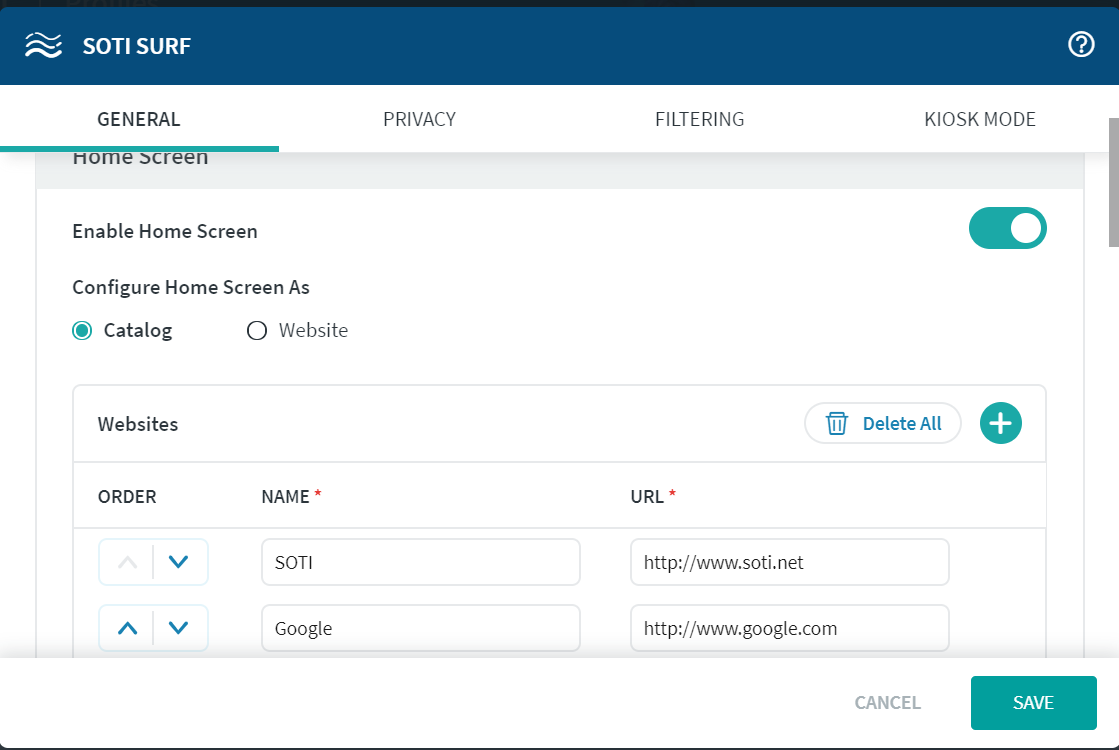We use SOTI surf in KIOSK mode, and the best option would be for us, if the back button would close the browser completely and if we open up Surf again from the lockdown menu a new browser would open up. So basically a clean start every time. Is it possible somehow?

No Matches Found!
Try with a different search term