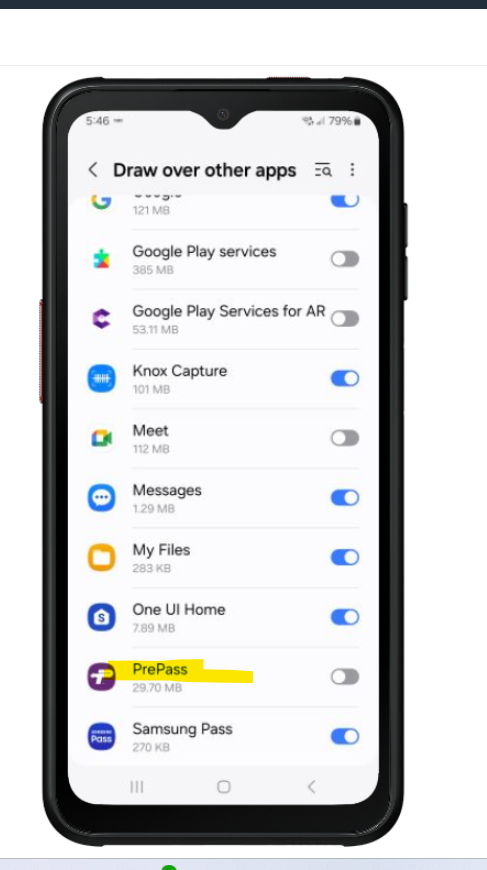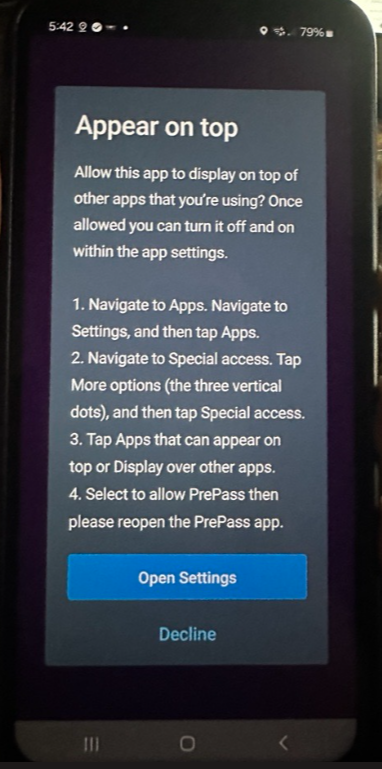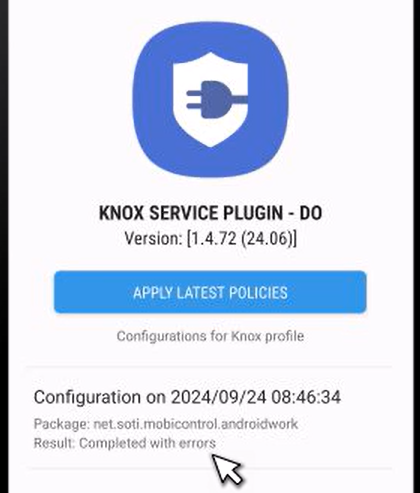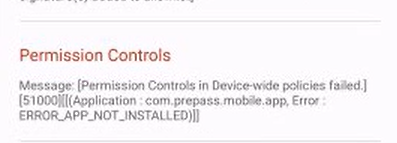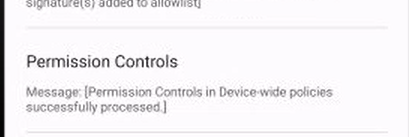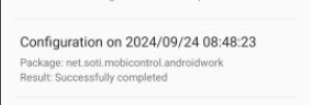Is there a way to programmatically enable draw over apps permission for a third party app when it's getting installed or after it's installed? here is the app, when it installs it's in lockdown mode, i got to this screen from admin mode.
on lockdown when it installs: but i can't get to it from here, is there a way to automatically enable this or something i can do here?