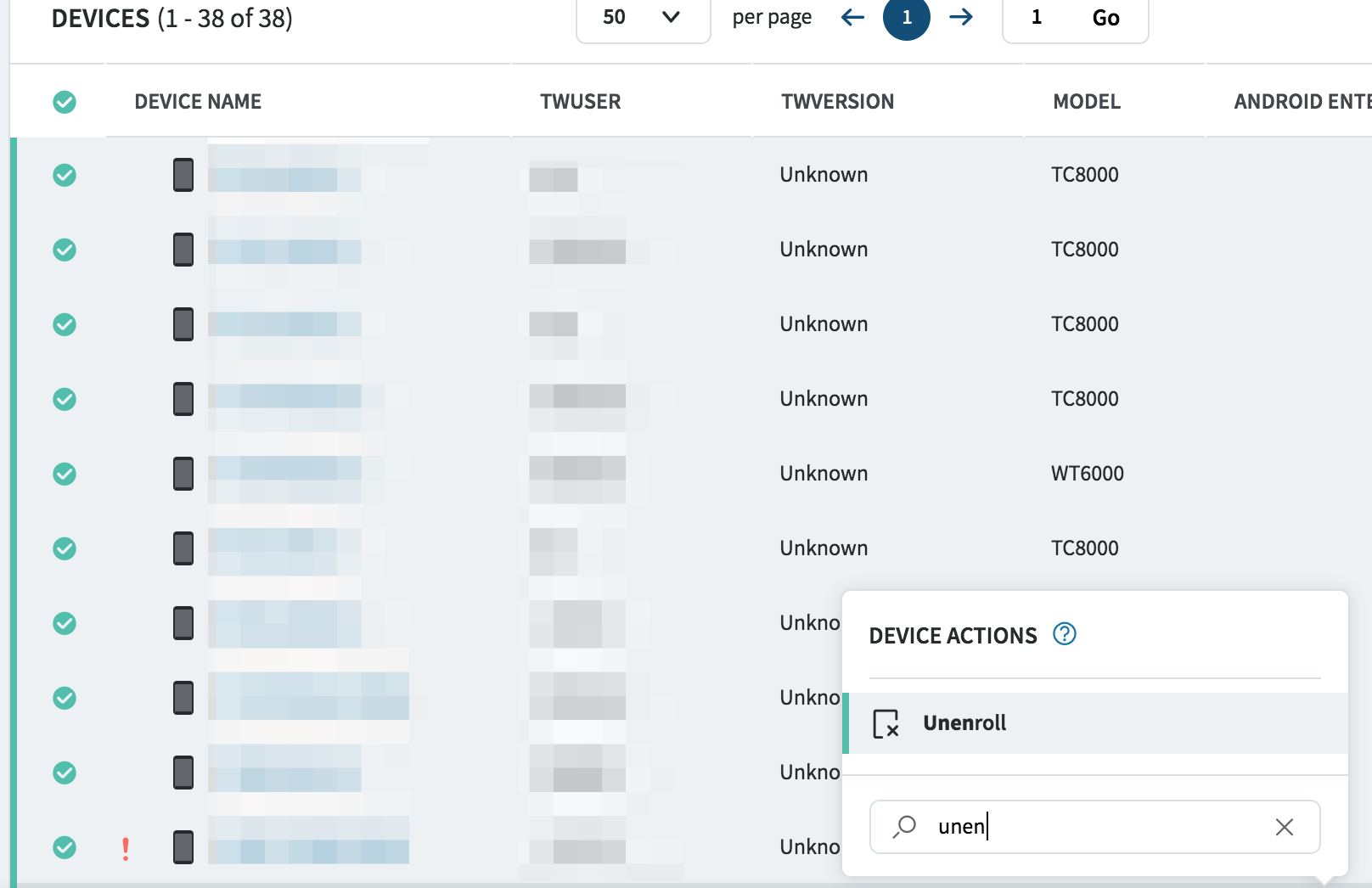This Friday I'll have a situation where a large set of devices will need to be un-enrolled. Is there a certain script for the un-enroll process for which I could run to run on an entire folder group instead of having to do each one individually? I couldn't find anything in the script cmd doc but wanted to confirm.
Thanks