We have all of our devices in lockdown mode, however, many users are requesting to change their font size. The Samsung Knox kiosk mode has this in their settings menu, however, SOTI's Settings Manager does not. I know we can use legacy scripts to change this remotely but I'd prefer the user to be able to do it on their own. The default font size is fine for most, but specific users that can't see well need the font increased.
Our devices are Android 13, Samsung Galaxy Tab Active 3.







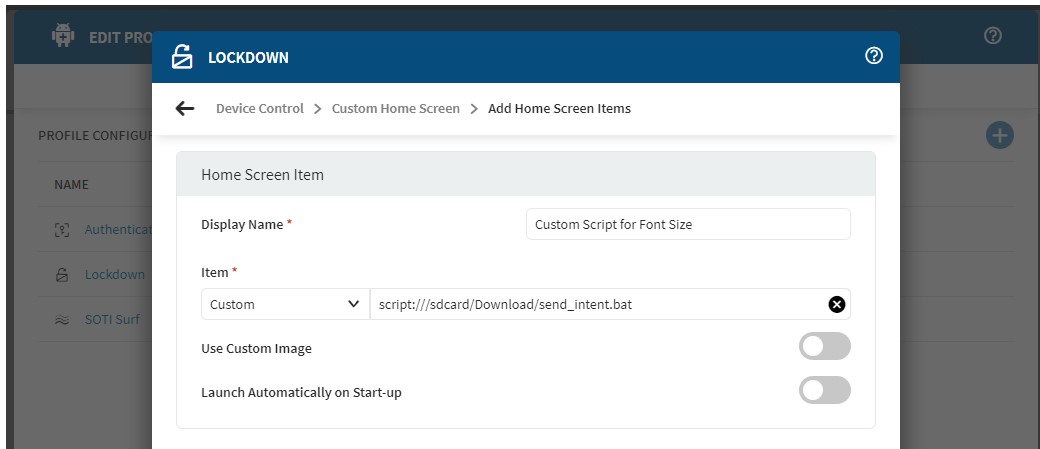

.png)
