Hi All,
Based on this KB article, Enrollment ID can be seen only on the Legacy console, but for me if I open it, the Add Devices menu option on the Android+ page is missing:
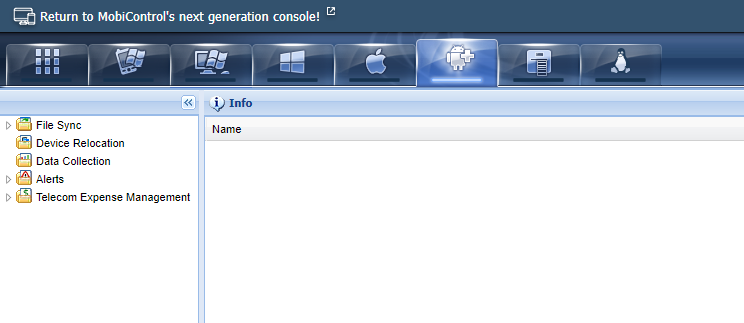
I guess it's not there since we've upgraded our MobiControl to version 15.5.0.1021.
Do you have any idea where else we can check the Enrollment IDs?
Thank you in advance!




.png)