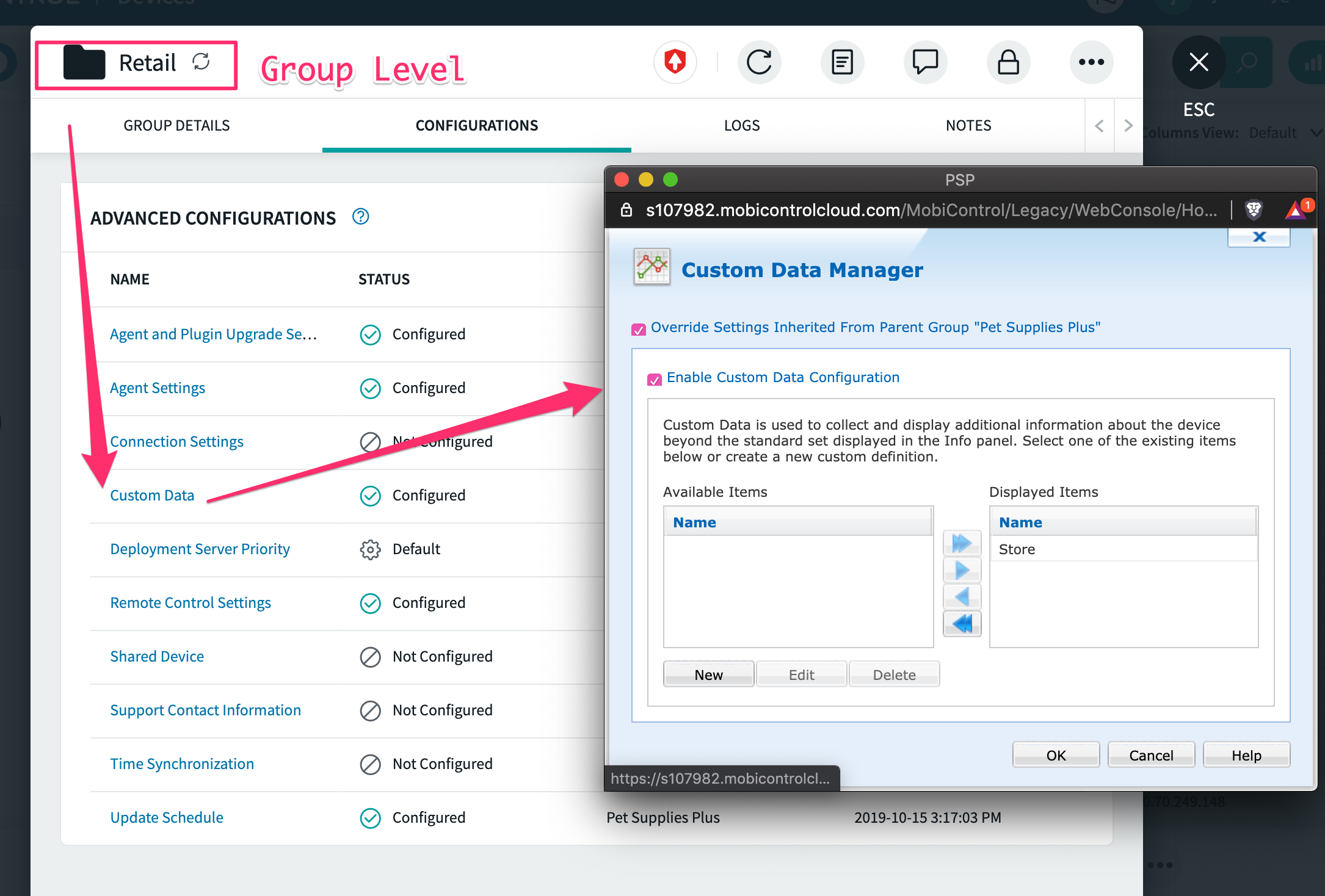My team has written an application that requires some initial startup configuration items (API endpoints, store number associated with device, etc.)
How can I provide those configuration variables to the app during either installation or by some other means?
I was able to create a Custom Attribute via the REST API, but cannot access it on the device via my app. I could make a REST call with the app, but that defeats the purpose, because I still would have to store the REST API endpoint within my code . . . which my security team will not allow.
I can access the Custom Attribute via legacy scripting, but I cannot write that value to a file via custom scripting (or at least, I didn't find any way to do that).
I can't seem to access a Custom Attribute via javascript scripting. I've tried various methods, but none work.
Any advice would be helpful. I'm new to this and just can't seem to figure out how to get the initial configuration data down to the device.