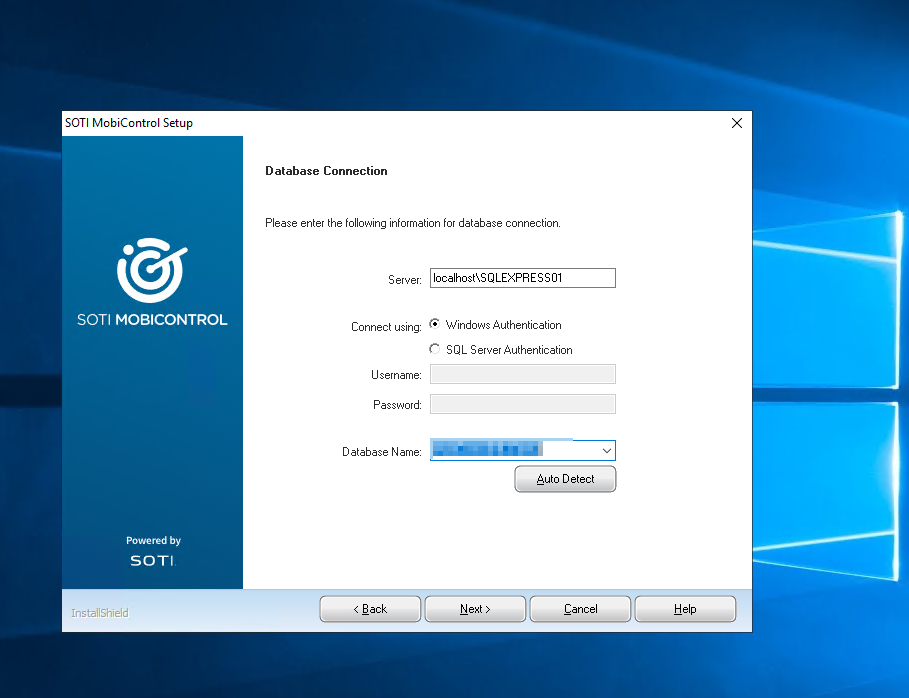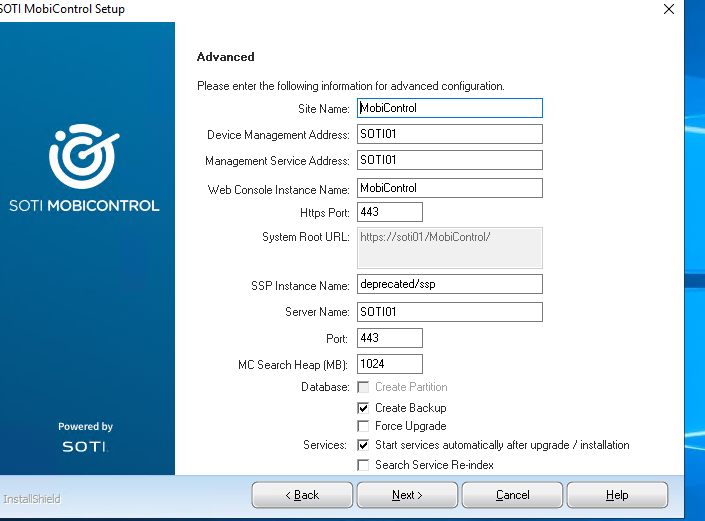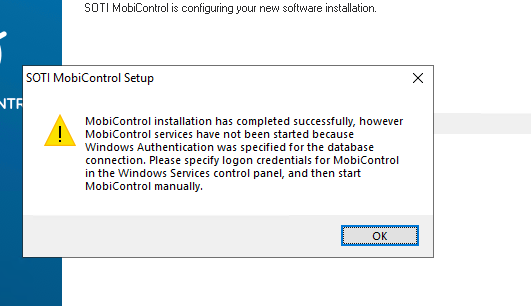Hi,
I'm trying to install Mobicontrol for testing purposes with a backup from a customer database.
I restored the database within the SQL Management Studio, but nevertheless the installation doesn't work as I hoped it would.
Any ideas what I'm doing wrong or anything that I'm missing?
Thanks,
Please see some screenshots of the installation procedure.