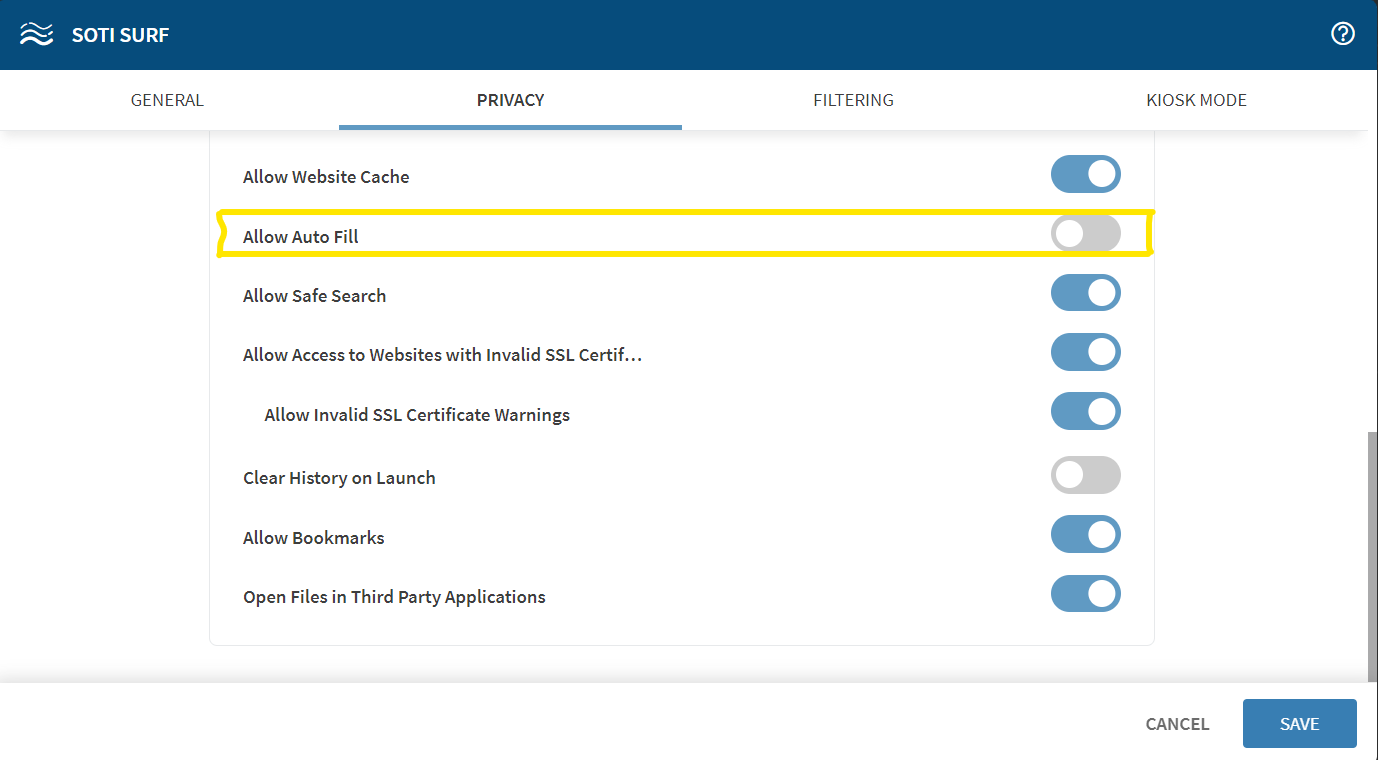We have a web application that our users login to with their Active Directory credentials. When they open the application with Surf and start to enter credentials, their password is displayed in the suggested text field. When using Chrome, the text suggestion area is blank. These devices are running Android 11 and it was the same with Android 10.

No Matches Found!
Try with a different search term