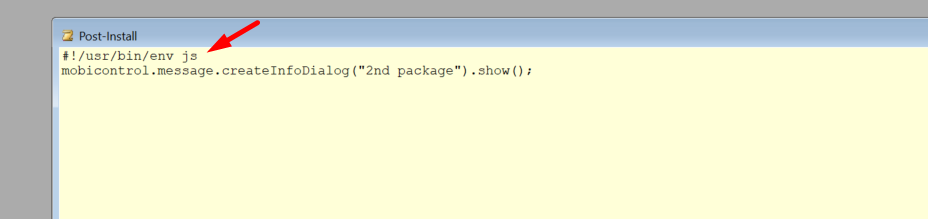Hello,
I have a solution that consists of three steps, split between two packages:
Package 1:
1. (Pre-install, Legacy) Download a .txt file from ftp.
2. (Post-install, JavaScript) Process file and identify specific row, to be used for package 2. (Verifies each row with build number and modifies a provision.xml based on it)
Package 2:
1. (Post-Install, Legacy), performing an intent, invoking the provision.xml based on result from Package 1.
The problem is that if I send all these three steps manually via "Send Script" on a device, it works flawlessly.
But when I have built it as packages in MobiControl Package Studio, everything works except the command: "mobicontrol.packages.install('/sdcard/Download/package.pcg')"
It does not give any error or anything.
And that is only when it is built in a package.
Do anyone have any ideas on how to resolve this?
Can anyone replicate the issue?
Have a package with a JavaScript post-install that starts another .pcg file.
Info on the device I have tested on;
Thanks in advance