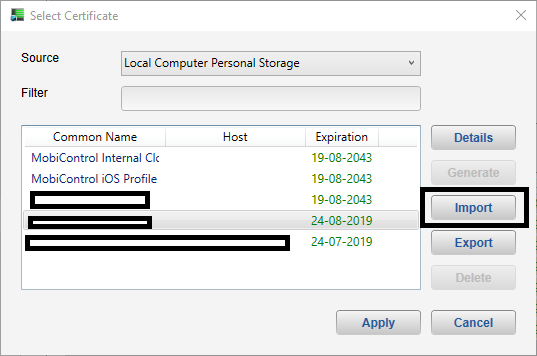Many of my corporate and governmental customers have new internal security policies to phase out all weak length 1024-bit certificates in the IT infrastructure. Many asked about migration of their existing v11/v12/v13 length-1024-bit MobiControl root certificate to length-2048-bit. As they have hundreds or thousands of devices enrolled & deployed, they cannot tolerate large-scale device recall and re-enrollment.
Someone from Soti support team informed me about the procedure to use MCadmin to install, bind and push the new 2048-bit root certificate to all enrolled devices. However , he hadn't confirmed with me whether or not the old 1024-bit root certificate can eventually be removed from all the migrated devices and from the v11/v12/v13 MobiControl server. He then left Soti in early 2018 with the question not completely answered.
Does Soti provide a complete SEAMLESS MIGRATION solution to TOTALLY phase out its old weak root-certificate for old customers to pass more modern security policies?