We have a requirement to configure each device’s Bluetooth name to match its personalized device name.
Details are as follows:
- Device Model: Honeywell CK65
- Operating System: Android 10
- MDM Platform: SOTI MobiControl Version 2025.1
Could you please let us know if there is a script available to achieve this, or if there are any alternative methods we can use within MobiControl?
Looking forward to your suggestions.




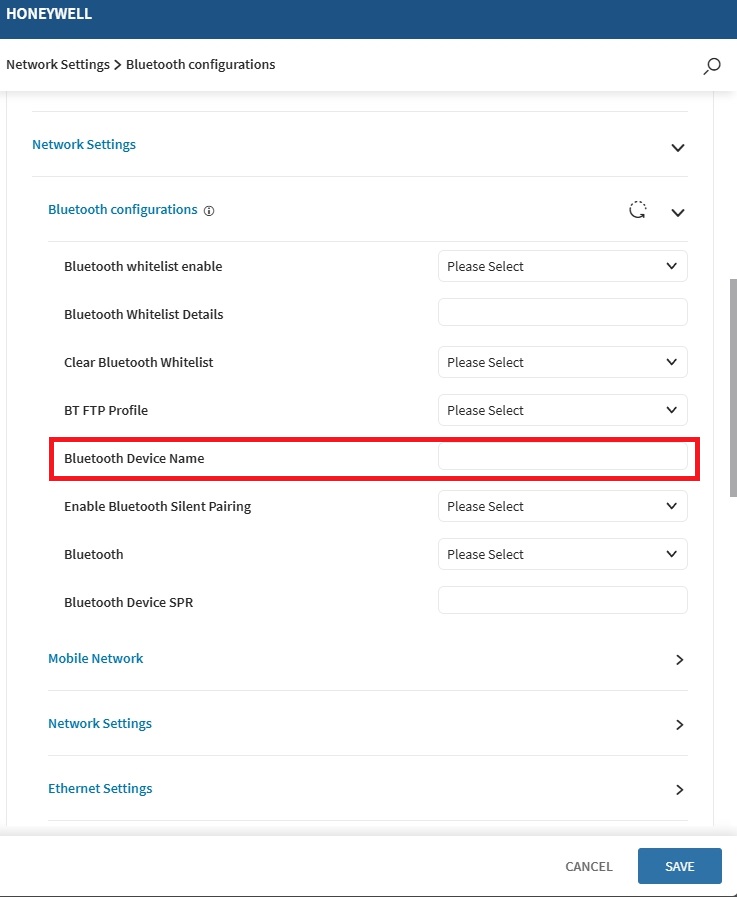

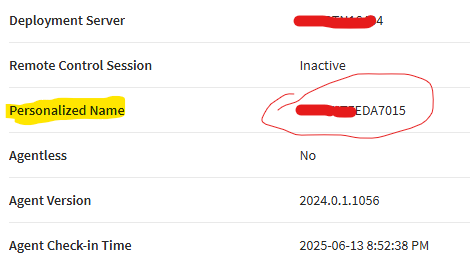
_(1).png)