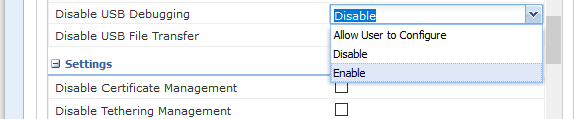I mean Developer Options in Settings via feature control profile maybe (not Disable USB Debugging)

No Matches Found!
Try with a different search term
I mean Developer Options in Settings via feature control profile maybe (not Disable USB Debugging)

I am not aware of any Android MDM feature Control API that can disable access to Developer Options. The best you can do is disable access to Settings via Application Run Control or Lockdown.
To get an API, Google or the OEM has to develop the API and SOTI has to implement access to the API in the agent as well as alter the MobiControl UI to allow you to configure the API.


I believe this is possible on Zebra Android devices by leveraging the SOTI integration into the MX layer. I have used that in the past for enabling Developer Options so it likely can be used to disable it as well. This would only apply to Zebra Android devices however.


Based on our recent tests on various Android Enterprise phones (Samsung, Huawei, etc.) in managed-device mode, "Developer Options" in Settings are disallowed by default, at least for all the device models we tested with MobiControl v13.4.0 & v14.x. When attempting to tap on "Build Number" field several times to enable "Developer's Options", either there is no effect, or a warning message pop up (as shown in the screenshot here)
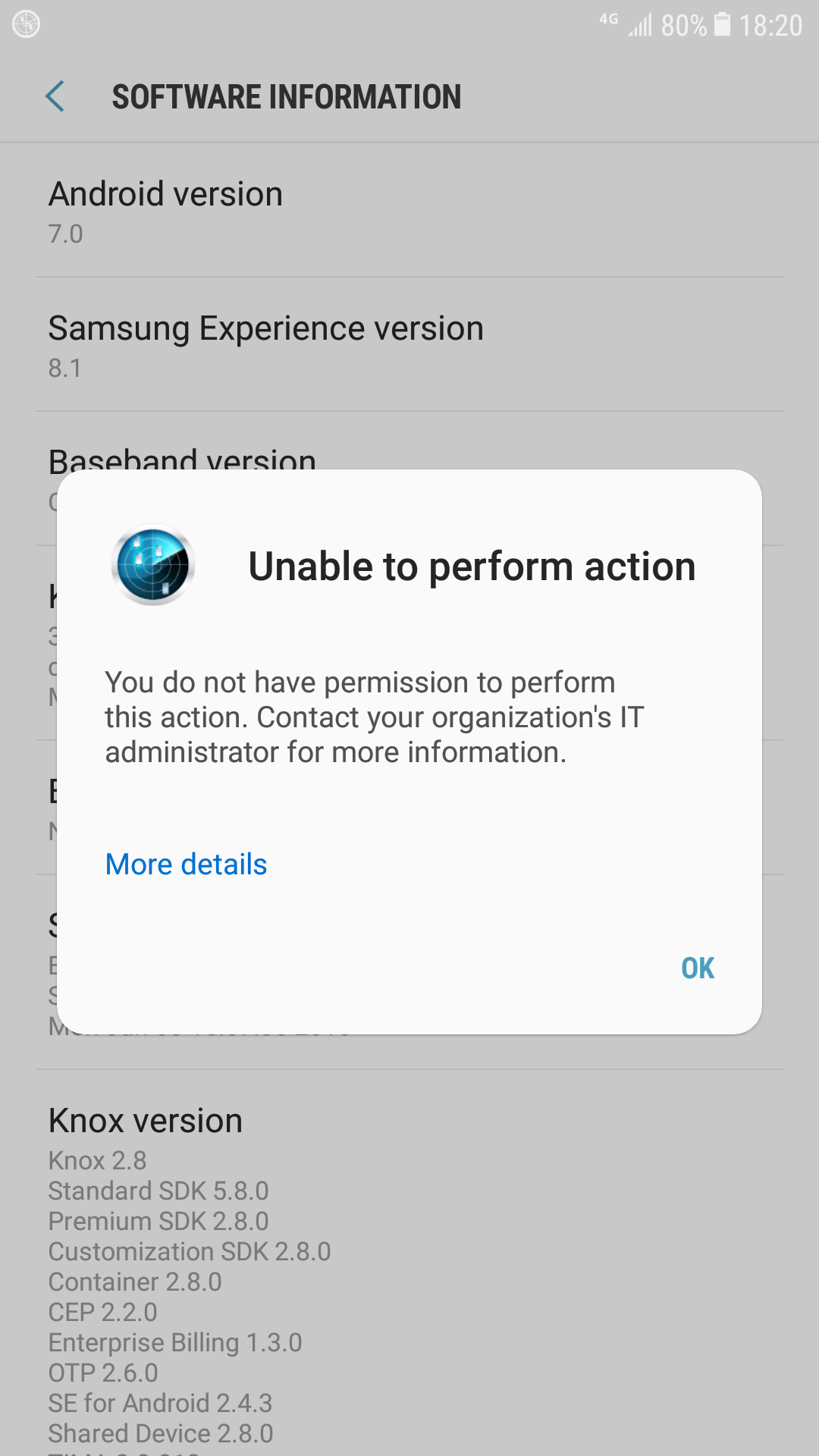
I am not sure if this behavior will stay, or whether Google will introduce new API for MDM software to configure this restriction in the future.
Finally, our tests seem to indicate that "Developer's Options" is still allowed for Android Enterprise devices in Work Profile mode.
Developer options are related to USB Debugging, So if you enable USB Debugging feature control then you can enable developer options from device ans vice versa.