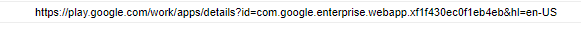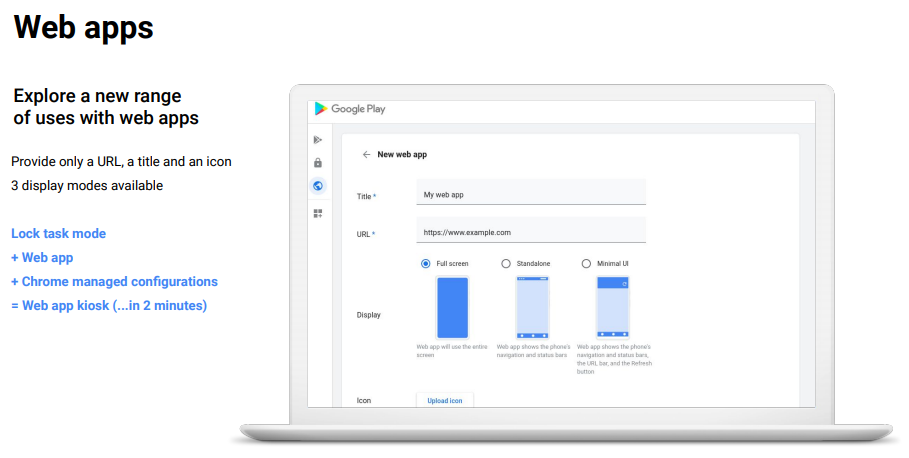Hello,
I was looking at another post (Thanks Matt) and saw the reference to building a web app in Managed Google Play. https://discussions.soti.net/thread/chrome-lockdown-disable-url-bar/?reply=be995de4-5e12-479b-837d-c8cdf102fd2a#createpost
A unique icon is created for each app that is built and installed. When using the identify_activity script, they each show (Current activity name: com.android.chrome/org.chromium.chrome.browser.webapps.WebApkActivity) in the log. Has anyone found a way to launch a unique web app created in the play store from a Lockdown?
Let me clarify that I understand what Surf offers but am always looking for alternative solutions.
Thanks for your time.
Shawn