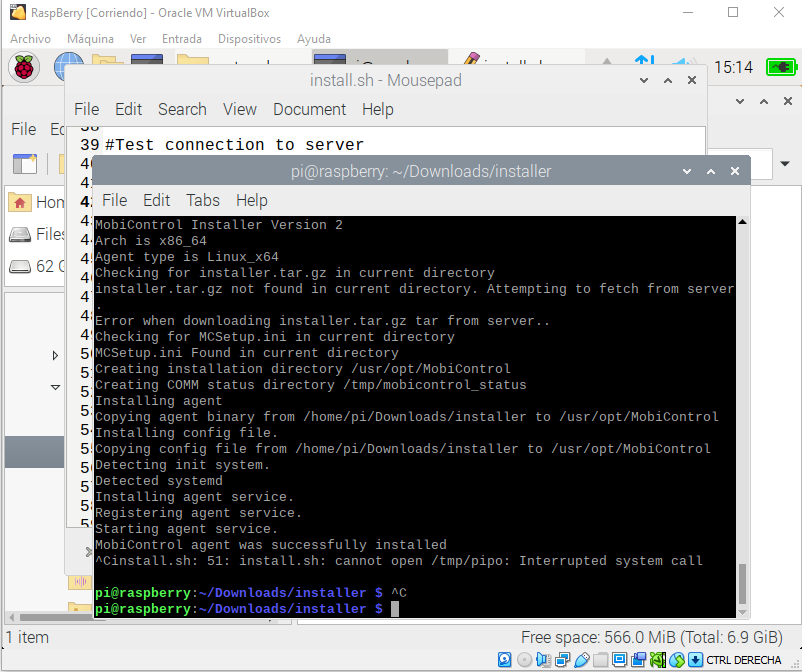Hi:
I m unable to make this work. As you can see below the agent was installed with success.
I m deploying using the URL provided by the rule, same behaviour with the latest agent, SOTI server is reachable.
Is there any pre-requisites to make it work in Raspbian? I m deploying several Ubuntu boxes and are running fine from scratch, no additional modules were needed.
Thanks
/ ___| / _ \_ _|_ _|
\___ \| | | || | | |
___) | |_| || | | |
|____/ \___/ |_| |___|
MobiControl Installer Version 2
Arch is armv7l
Agent type is Linux_ARM
Checking for installer.tar.gz in current directory
installer.tar.gz not found in current directory. Attempting to fetch from server.
Error when downloading installer.tar.gz tar from server..
Checking for MCSetup.ini in current directory
MCSetup.ini Found in current directory
Creating installation directory /usr/opt/MobiControl
Creating COMM status directory /tmp/mobicontrol_status
Installing agent
Copying agent binary from /usr/local/src/installer to /usr/opt/MobiControl
Installing config file.
Copying config file from /usr/local/src/installer to /usr/opt/MobiControl
Detecting init system.
Detected systemd
Installing agent service.
Registering agent service.
Starting agent service.
MobiControl agent was successfully installed
Connecting to MobiControl Server...
Agent is not connected to MobiControl server
***Please check your internet connection as well as deployment server address. Use ./mobicontrol -s command to check the Mobicontrol ag ent connection status***