Hi,
As the SOTI 14 end of life is near, we decided to initiate the process of upgrading our server.
But first step (upgrade from Windows Server 2012 R2 to Windows Server 2016) resulted in non-working environment, and we were forced to restore our backup.
The errors after server OS upgrade were following:
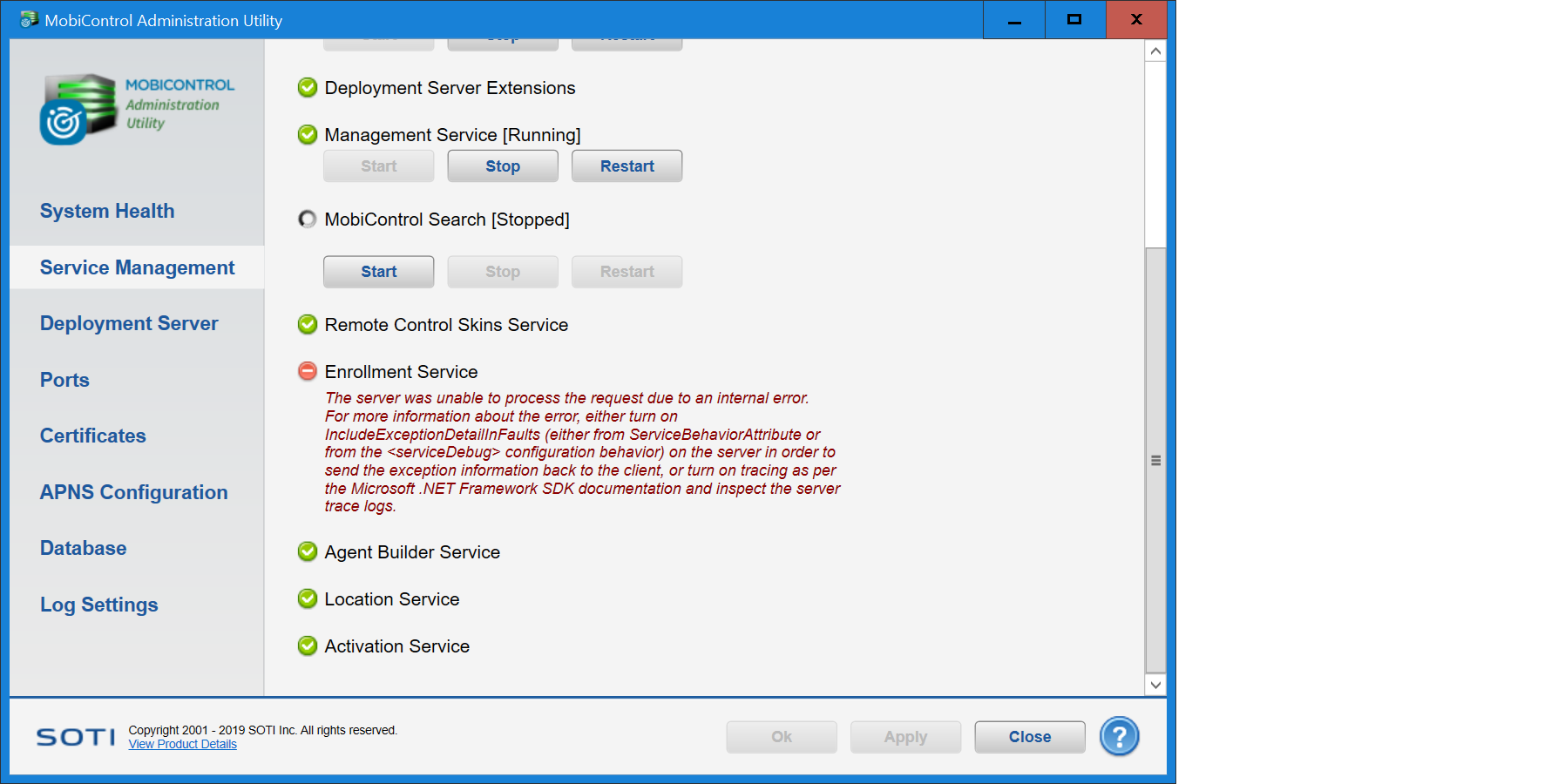
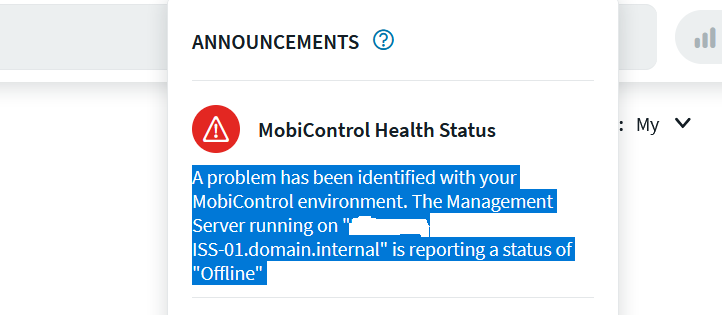
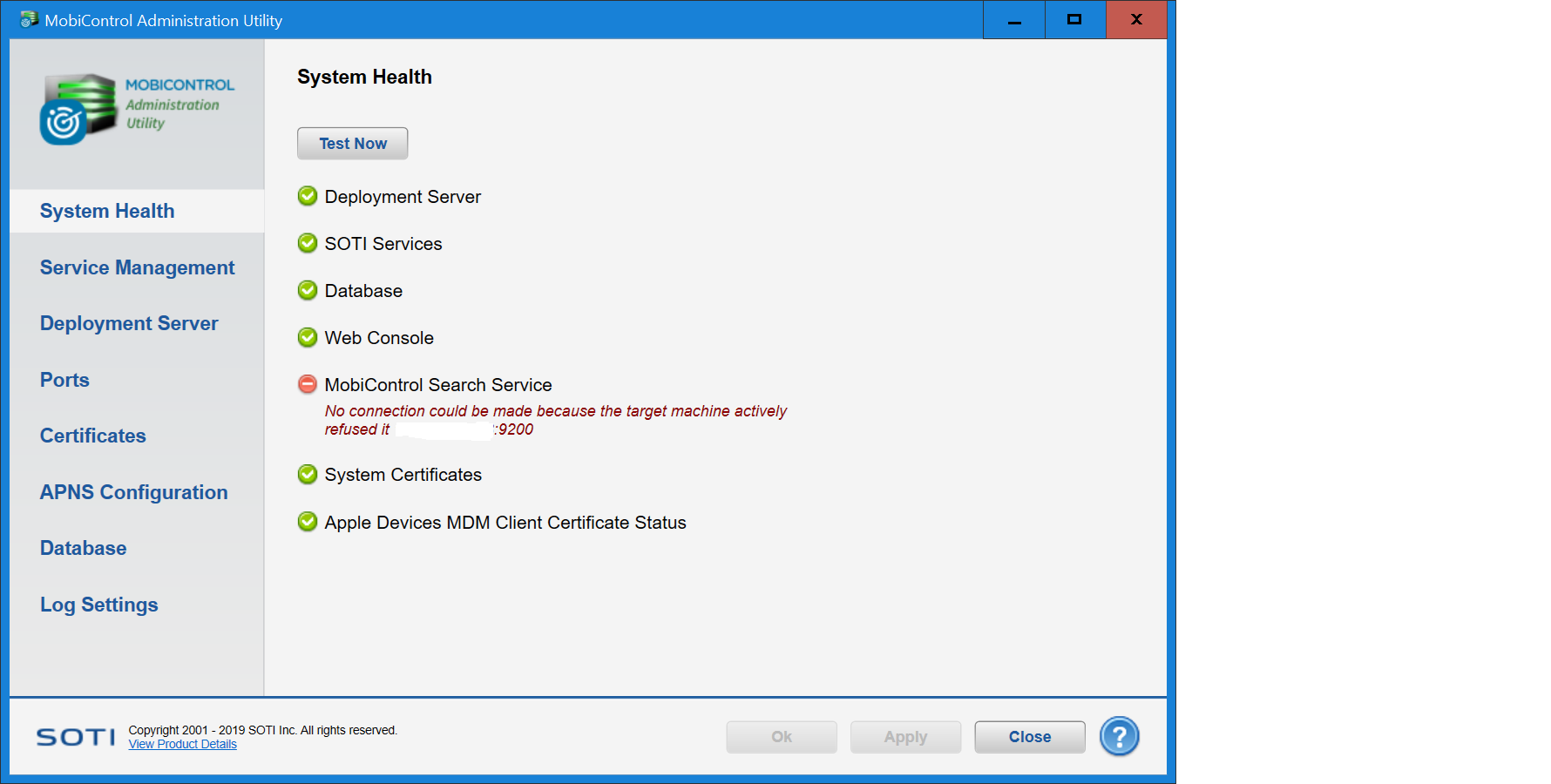
We decided to clone our server, in order to test the whole upgrade (Server OS upgrade, SQL upgrade to 2016, and finally MobiControl update to version 15), but again after the first step we are receiving error.
It is only one error this time:
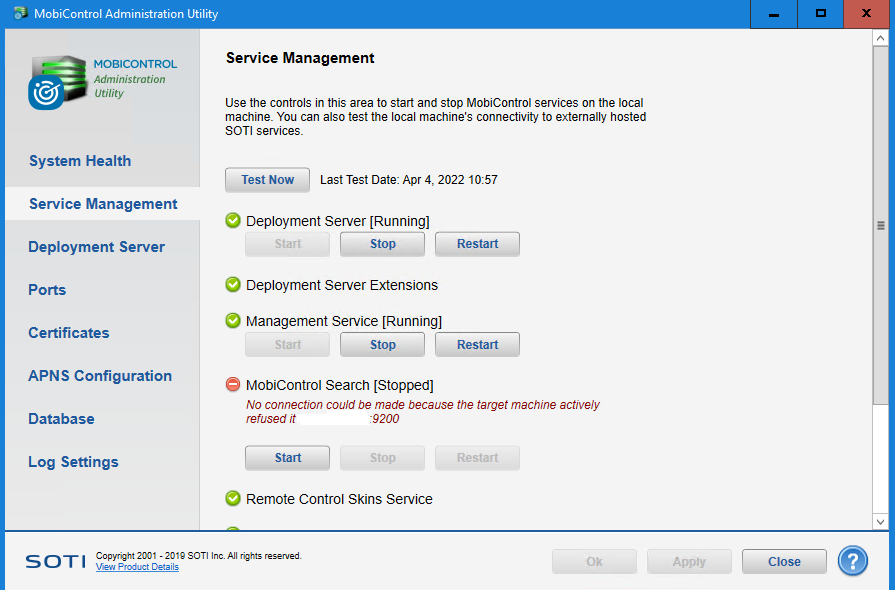
Please, advice how to proceed!




