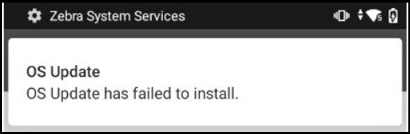We're currently using MobiControl v15.4.1. Devices are AE enrolled.
We have a couple TC57's that are on Android v11 that we'd like to bring back down to v8.1. In the past, we've been able to use the "install_system_update" to push OSUpdates to devices (worked with downgrades as well), but now we receive a "failed to install" error on the device:
and the RX logs show this error:
OSUService: Can't perform update package: This API has been deprecated for OS downgrade. Kindly use new API (DOWNGRADE_PACKAGE) to enable downgrade (CODE:1103)
Is there a way to call the "downgrade_package" via Mobi (com.symbol.intent.action.DOWNGRADE_PACKAGE)?
Thanks!
-Aaron