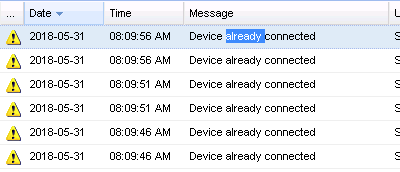When we manufacture our Android devices, one of the steps is enrolling the device in the Soti MDM. This enrollment is done via an Ethernet connection.
We have recently modified the agent version that is bundled in our OS image from 13.0.0.33835 to 13.5.0.1088 and there appears to be a behaviour change. We are now seeing all devices attempt to enroll with a device id of 00904c112233. If we instead connect the device to Wi-Fi before enrolling, then the device id appears to be unique for each device.
Has there been a change in the algorithm that the Android agent uses to generate the device id when enrolling? If so, I have two additional questions:
- is there any way to ensure unique device ids without connecting to Wi-Fi?
- is this behaviour the same in more recent versions of the agent (if there are any)?
Steve...