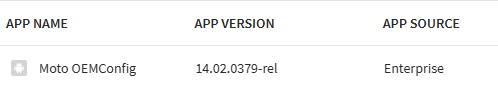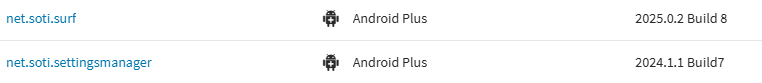Is there any way that when uploading custom APK into Mobicontol that that it will recoginzed the app version and build number. That way we can use that for versioning our apps. While testing them. Otherwise we have to delete the app and policy before we can upload the newer version. The system only recognizes app version and not build.