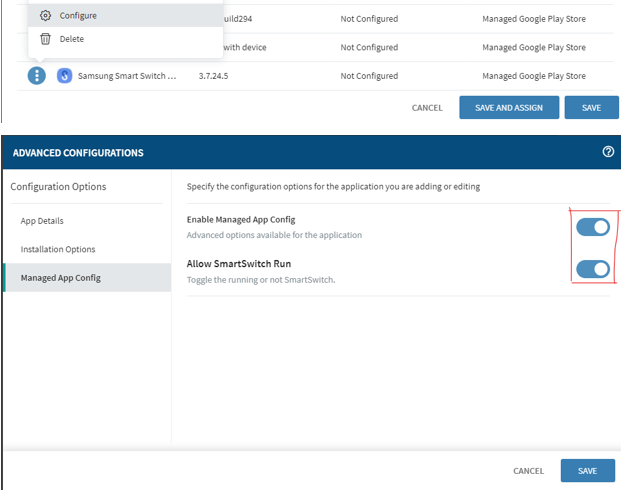Hi,
We're using Soti 15.3.0.6713 and we've enrolled some Android Enterprise devices as Corporate Personal (COPE).
We've been trying to install Samsung Smart Switch on the devices because in case of a phone replacment we would like to be able to restore data, pictures, whatsapp, etc.
When we install Smart Switch we get an error that the app cannot be installed.
I read on the forum that we might need to install Samsung Knox Service Plug-In app first and enable the "Allow Smart Switch" option. See the solution on this topic: https://discussions.soti.net/thread/allow-smart-switch-on-samsung-android-enterprise-devices/?quote=c021520b-a1c8-4408-ba0e-1b06063b5c51#createpost
When we set Knox Service Plug-In in the App Policy we cannot enable an option Allow Smart Switch.
Is that because of our COPE enrollment or is it somewhere else in Soti version 15.3.0.6713?