I have a re-occurring issue with SOTI Mobicontrol, in which when I enroll devices using the Windows Modern PPKG method, the device enrolls and shows up consistently on SOTI, but does not proceed to install/download the Mobicontrol Agent.
There does not seem to be a way to manually trigger this, nor is there an installer that I can download and run like there is for the Windows Classic enrollment method.
Is there a way to manually push the agent install through the server, or pull it from the enrolled client/host? surely there must be a command/script that I can run, or a package that I can install locally to force the agent install.
In the past I have received the response that this is not possible, but I do not accept this. If it can be done via automation, then it can surely be done/triggered manually.

No Matches Found!
Try with a different search term



.png)

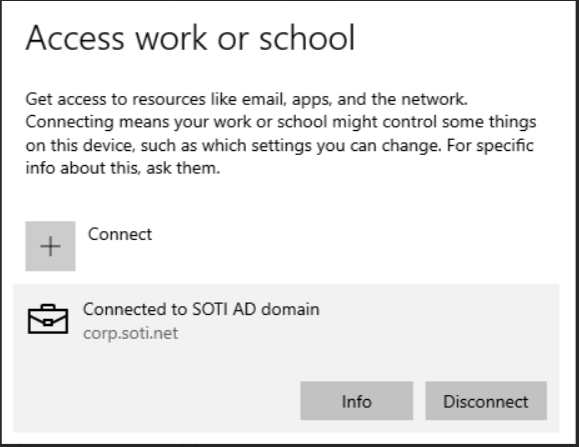
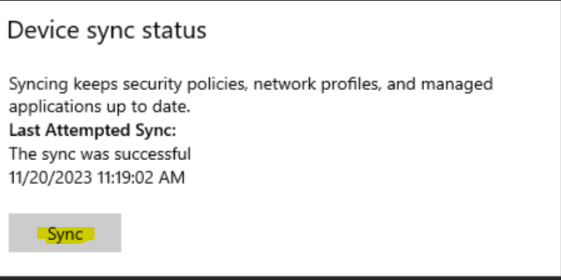


.png)

