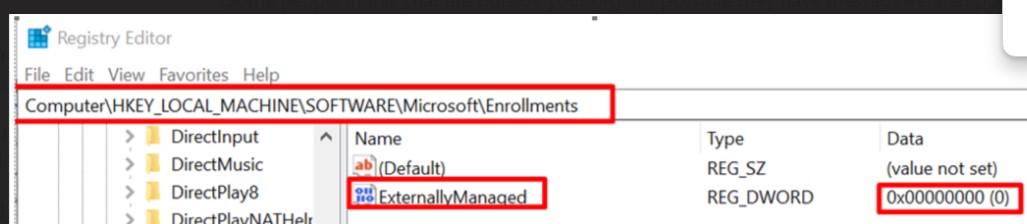We have noticed new devices being enrolled with Modern Enrollment using the automated PPKG is not installing the soti agent. We have let the devices sit for over an hour and they never seem to install the agent.
They are Windows 11 Pro 24H2 devices.
We can see them populate in MobiControl web console but never come online.
Has anyone else experienced this?




.jpg)