I have some old TC8000, running A5.1 that I'm trying to reenroll after a factory reset to clear out some issues.
Once I try to enroll it I can see the device showing in the group, but offline and on the device I keep getting the "Enrollment Failed. Please retry or contact your system administrator."
Has anyone faced such issue? Or have suggestions to try to over come this problem.
I've tried talking with the third party that support us, as well directly with their SOTI representative, but they are helpless...
Below are some extra informations.
This is the log on the device in MobiControl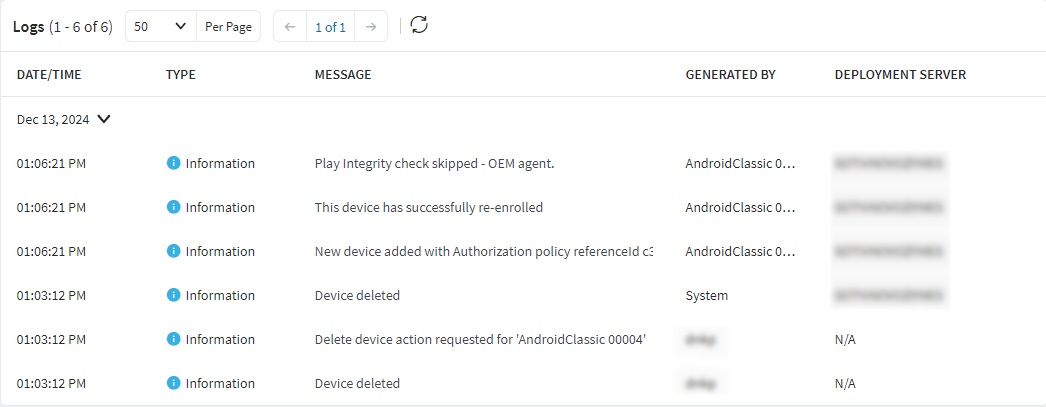
As this is running on an older Android, I manually downloaded the .apk for the latest possible agent directly from SOTI Pulse page (v15.2.0).
The standard policy we normally use didn't work so I created a new Android Classic policy and used the enrollment URL and it's were I got this behavior (enrolling, but not really).
We have Mobicontrol v2024.0.1.1020 (on-premis).
We are running without a maintenance license (we had the old perpetual license, and are still deciding what to do with it, due different factors). But I understand, that this shouldn't compromise the enrollment capabilities - yet there are few limitations.






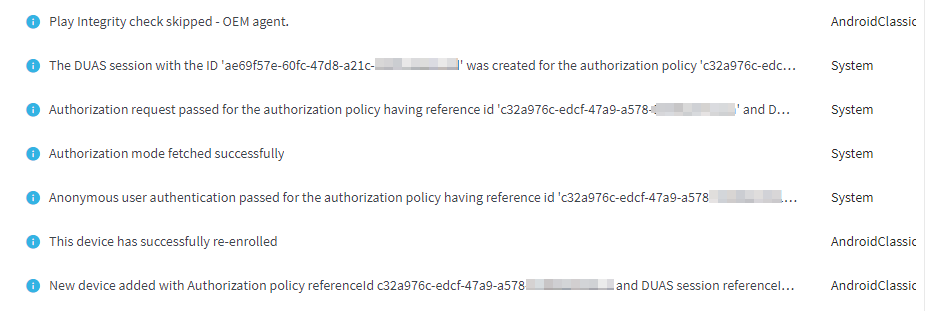

.jpg)